Social Login
Logging into SpeedCurve using social login providers (Google and GitHub)
This guide will walk you through logging into SpeedCurve using social login buttons, such as Google and GitHub. These methods allow you to log in without using username and password, using your existing account with these services instead.
Steps to log in using Google or GitHub
-
Navigate to the Login Page
Visit SpeedCurve login page. -
Locate the Social Login Buttons
On the login page, look for buttons that allow you to log in using external accounts.
These are labelled "Log in with Google" and "Log in with GitHub" and accompanied by the logos of the respective services.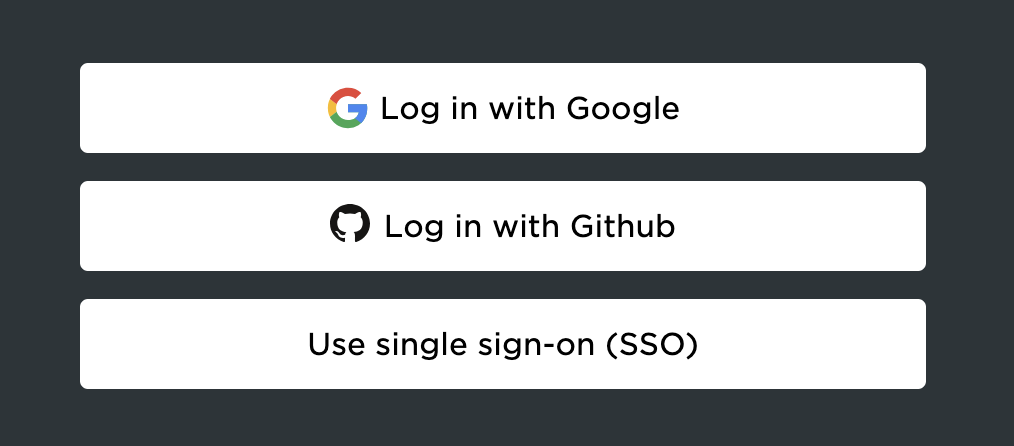
-
Select Your Preferred Social Login
Click the button for Google or GitHub, depending on which account you want to use. -
Authorize Access
A new window or tab will open, prompting you to authorize access to your Google or GitHub account.- If you're already signed into your account:
- You may be asked to confirm that you want to share your account information (like email and name) with the website.
- Click Allow or Confirm to proceed.
- If you are not signed in:
- You will be redirected to a login page for your chosen service (Google or GitHub).
- Enter your email and password for the service and click Sign In.
- After successfully signing in, you'll be asked to grant permission for the website to access your account information.
- Click Allow or Authorize.
- If you're already signed into your account:
-
Complete the Login Process
Once you grant access, the window will close, and you'll be redirected back to the website.
You will now be logged in to your account using your Google or GitHub credentials.
Troubleshooting
Account Permissions
If you're denied access, verify that your Google or GitHub account has the required permissions enabled for third-party access, and your email address in those services is verified.
Wrong Account
If you're logged into the wrong Google or GitHub account, sign out from that service and log in with the correct one.
Strict SSO
If you use enterprise SSO login for any of your organizations and "strict mode" is enabled in that organization you will not be able to login to SpeedCurve using third-party services.
Updated 9 months ago