Get comparison videos
With SpeedCurve synthetic monitoring, you can generate comparison videos to use for your internal or competitive benchmarking.
Side-by-side videos are a great way to see how fast your site is compared to your competitors, to compare different pages on your own site(s), or to do a "before and after deploy" comparison of the same page on your site.
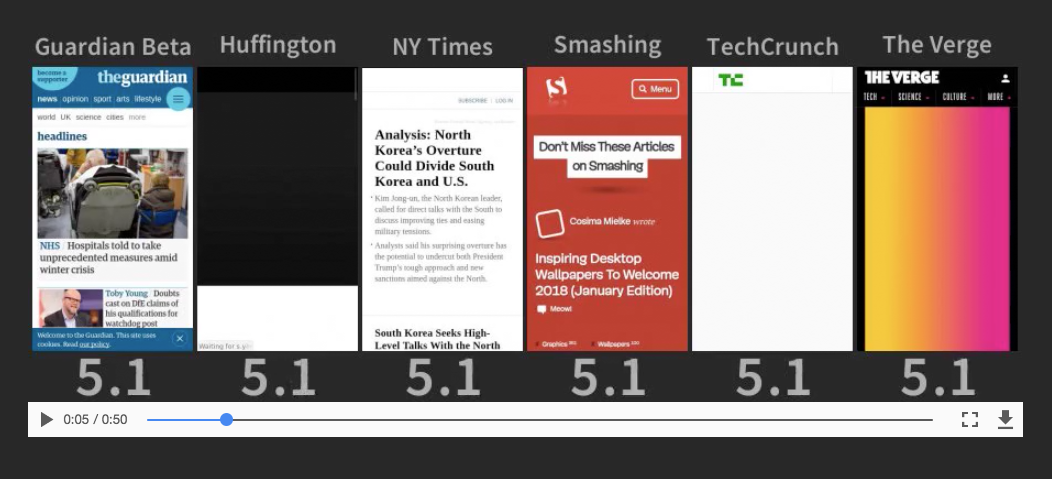
1. Make sure you've added a few competitors to your settings. (Important: The Benchmark dashboard uses the same label across sites, so you'll need to ensure that your URL labels are consistent. For example, if you're comparing your home page to your competitors' home pages, you should label all the URLs "Home".)
2. Go to Synthetic > Benchmark, scroll down to the Latest Filmstrips section, and click Video in the top right corner of the panel:
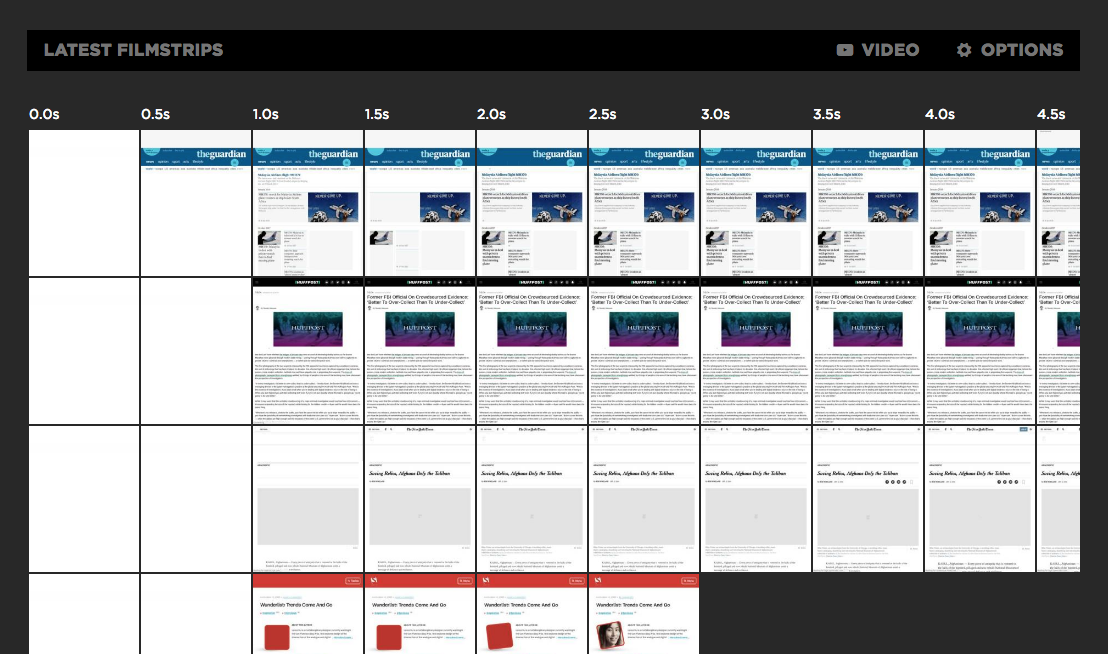
3. From the video page, you can share the video with others either by sending them a link to the page or by downloading the mp4 file.
Updated 8 months ago