Pause testing
How to disable testing and still keep your historical data.
You can pause testing for a site if you want to stop testing a site regularly but still want to keep the historical data, or perhaps only want to test it infrequently using a CI integration.
If you'd like to pause testing for a particular site you can do so by:
-
Going to your Settings page.
-
Clicking on the site you wish to pause testing for.
-
Scrolling down the page and un-checking all the test times.
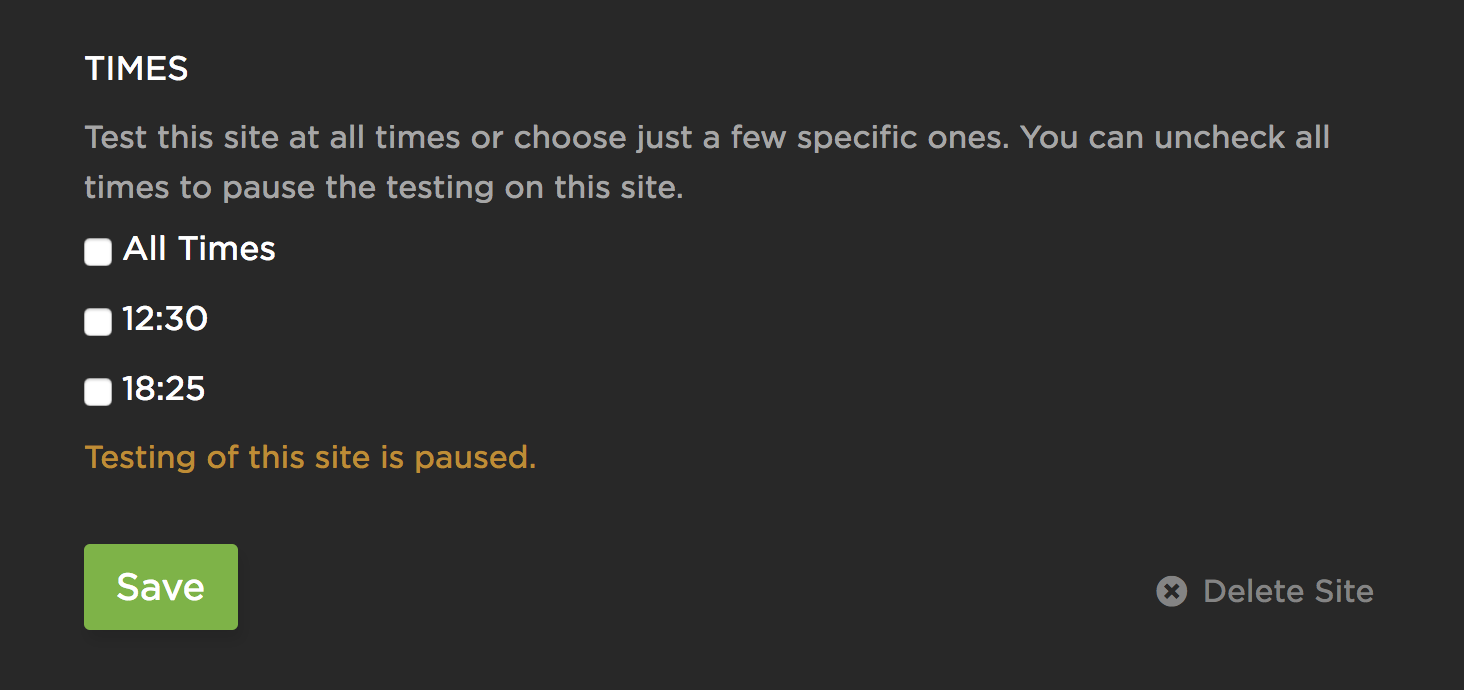
Pausing a check by deselecting all test times
This is helpful if you have an old development version of a site that has gone into production. You can pause the testing so it doesn't use up any of your checks, but you'll still be able to see the old site data if you need to.
Updated 8 months ago