Stuck deploy
What causes tests to take a long time when they are started using the test now button or the deploy API?
There are several factors that can affect how long a deploy takes to finish. While the majority of deploys are completed in under 15 minutes, some can take longer. Read on to find some of the reasons why deploys can take a long time.
How many tests are in the deploy
Each deploy consists of many tests, and each test consists of several individual page loads (what we call "checks"). Each of these checks is run on a dedicated test agent that loads the page with an empty cache. How long this takes depends on how fast the page loads, and it can also be delayed if the page returns an error or times out. After the page is loaded, the test agent processes the test artefacts which includes resource-intensive tasks like image processing and video encoding. This can take up to 2 minutes.
SpeedCurve is able to run a large number of checks in parallel, but deploys that contain many checks may be run in batches and therefore the page load time can play a large part in how long the deploy takes to finish.
How busy the test regions are
All of the SpeedCurve test regions have busy periods throughout the day. During these busy periods some tests may have to wait for a free test agent.
What can I do when a deploy is stuck?
You might not need to wait for the entire deploy process to finish because you can view the results for tests that have already finished. These results will show up in your normal SpeedCurve dashboards, and they are also listed on the Deploy Status page.
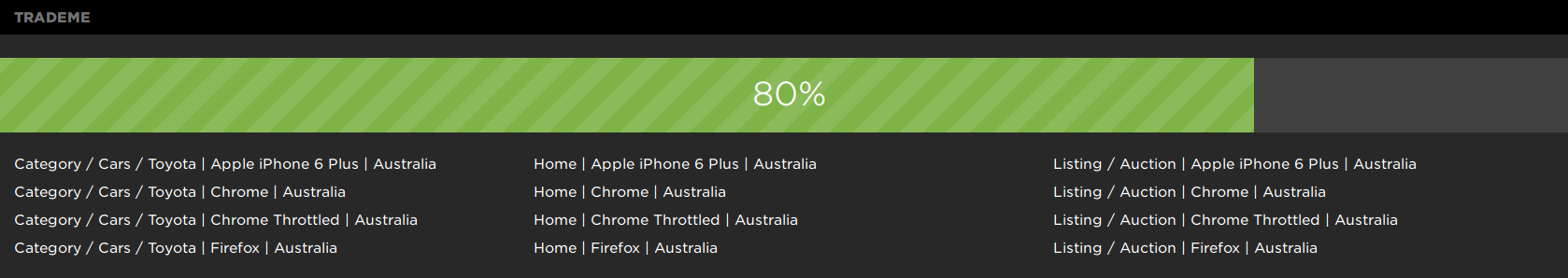
Can I cancel a deploy?
No, it is not possible to cancel a deploy.
What is the maximum time for a deploy to finish?
This depends on the pages that are being tested, but if your deploy takes longer than an hour to finish then we recommend getting in touch with [email protected]
Updated 8 months ago