Manage quota
How to manage your plan synthetic checks and RUM page views and allocate a quota to different teams.
Organization quota
Your organization quota is the number of synthetic checks and RUM page views included in your plan.
To see your plan quota go to Admin → Plan. Learn how to sign up for a plan or manage your plan size.
Synthetic checks quota
A "synthetic check" is a single page load by one of our testing agents using a real web browser with the performance data being recorded. Synthetic checks are used when you run scheduled testing in SpeedCurve, use "Test Now" button or deploy your site or URL via the API.
Synthetic check usage depends on your synthetic testing settings (number of tested URLs, regions and browsers etc.) and how often you test and deploy.
Please see the comprehensive guide about managing synthetic checks here: Manage checks
RUM page views quota
In the context of RUM, a "page view" refers to a single instance of a user visiting a specific webpage or screen within your website. If a user views the exact same page multiple times or refreshes a page and views it again, these events will be considered as multiple page views.
Page views usage depends on your website traffic, and how much of that traffic you pass to SpeedCurve to collect and analyse related performance data. You can control percentage of page views passed to SpeedCurve by setting the sample rate.
See page views usage
On your Admin → Usage page, you can see how many page views you've used in the current billing month, remaining page views, as well as page views usage by each of your teams:
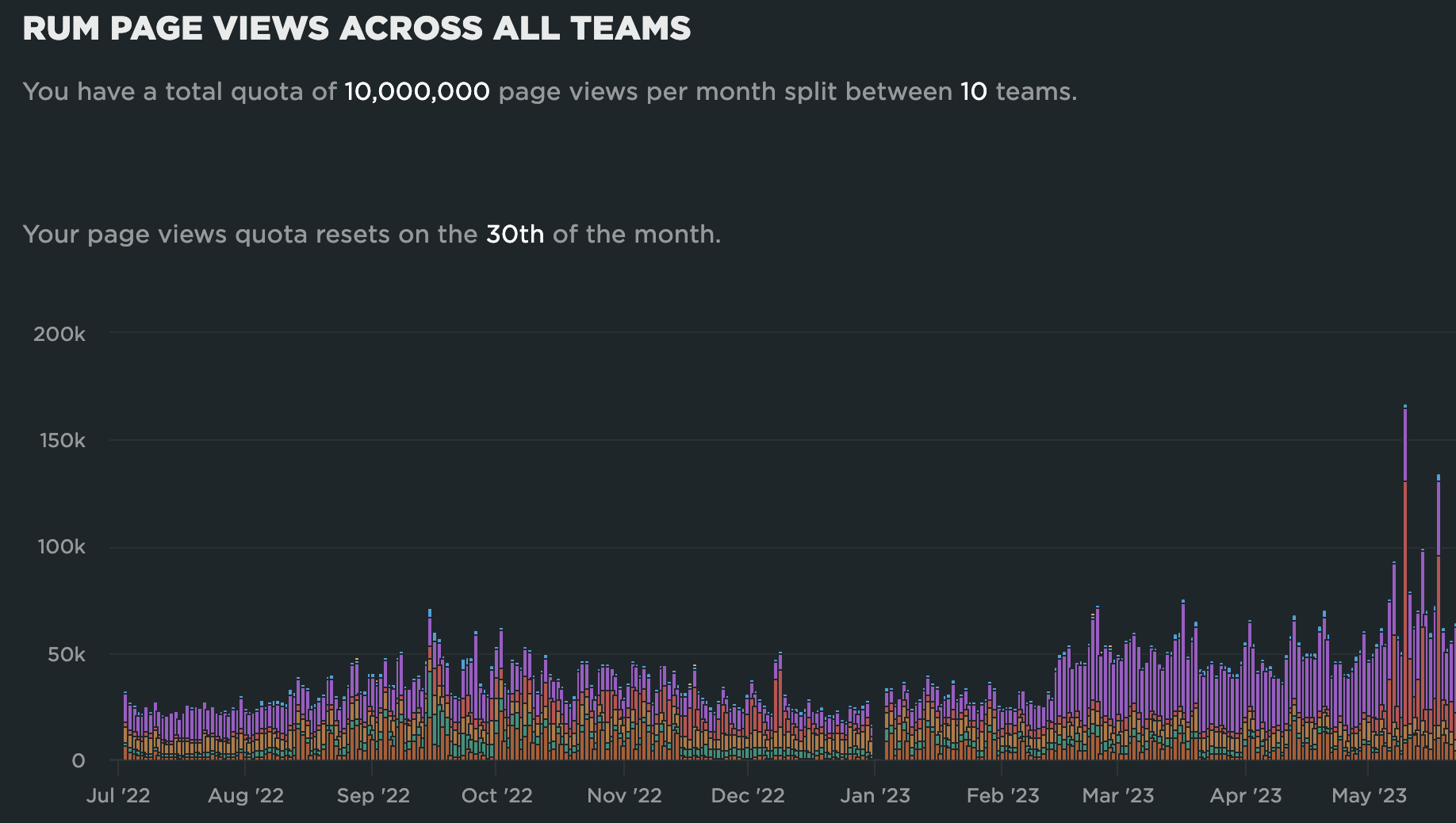
What happens if you go over page views quota?
There are a couple things you can do to get back under quota:
- Reduce your sample rate - your sample rate is specified under Settings → RUM. It defaults to 100%, but you can lower your sample rate to a level that stays within your RUM quota. Learn more
- Increase your quota - you can add more page views to your quota by purchasing additional bundles of page views. See our pricing page for more information.
We're not too worried if you go over your quota a little bit; everyone has spikes now and then. But if you're regularly over quota by more than 10% we'll eventually reach out to see if you'd like to purchase more page views.
Team quota
If you have a number of teams in SpeedCurve, you can adjust and allocate your quota across all your teams.
See teams usage
Go to Admin → Usage to see how many checks and page views your teams used since the beginning of the billing month. Please see Usage history page for more details.
Reallocate quota between teams
To see and manage teams quota go to Admin → Teams:
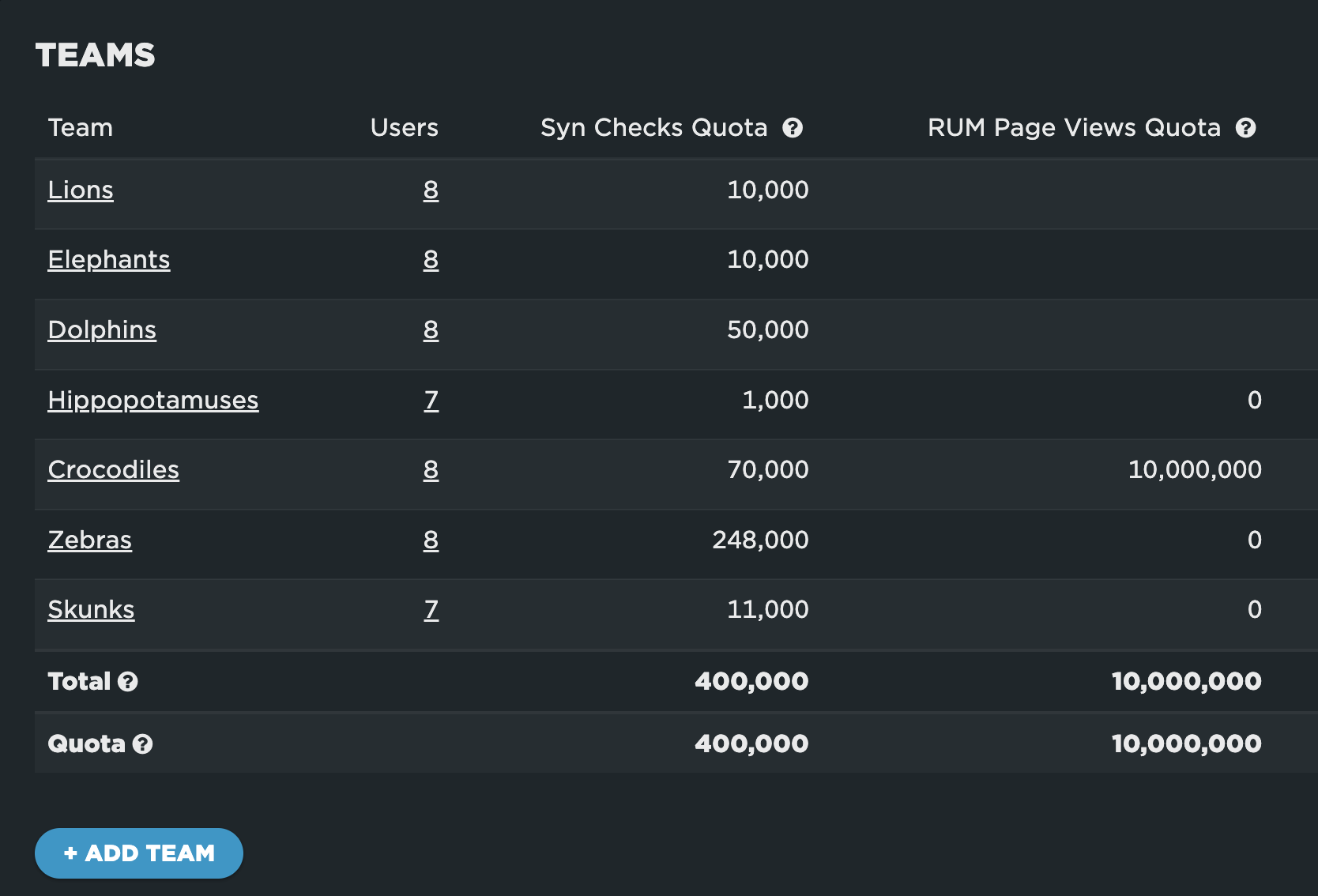
To reallocate quota, click on the team name, edit the number of checks or page views, and click "Save".
Updated 8 months ago