Edit time zone
How to change the time zone for your account or for individual teams
When you sign up for your SpeedCurve account, your time zone will default to whatever local time zone is on the computer you're using. You can edit the time zone for each team in your account. To do that, hover over your username in the navigation bar at the bottom-left corner of the window.
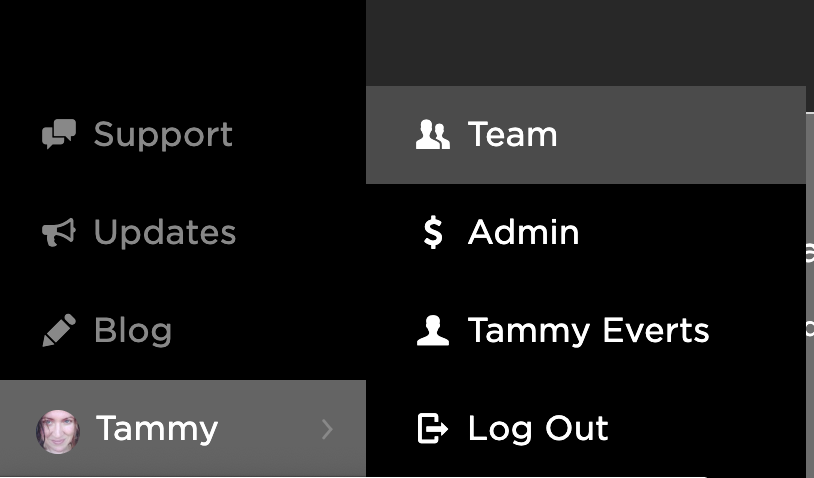
Selecting teams from the navigation bar
Then navigate to Team> Team Info:
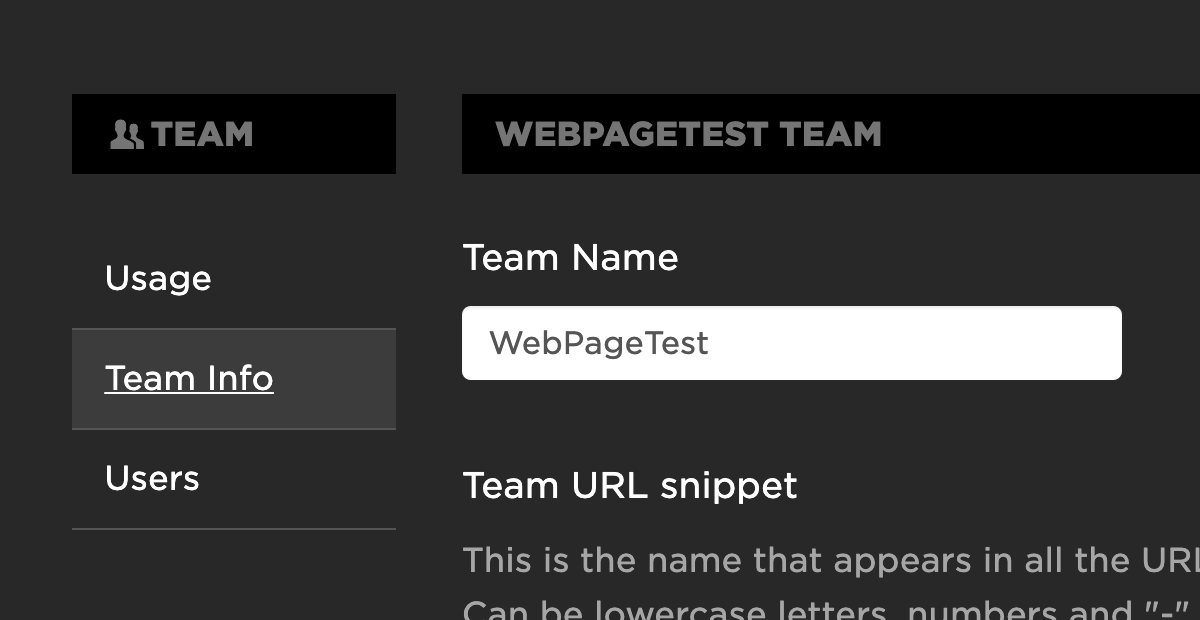
Editing team details
At the bottom of the page, search and choose your time zone from the picklist, and save your settings.
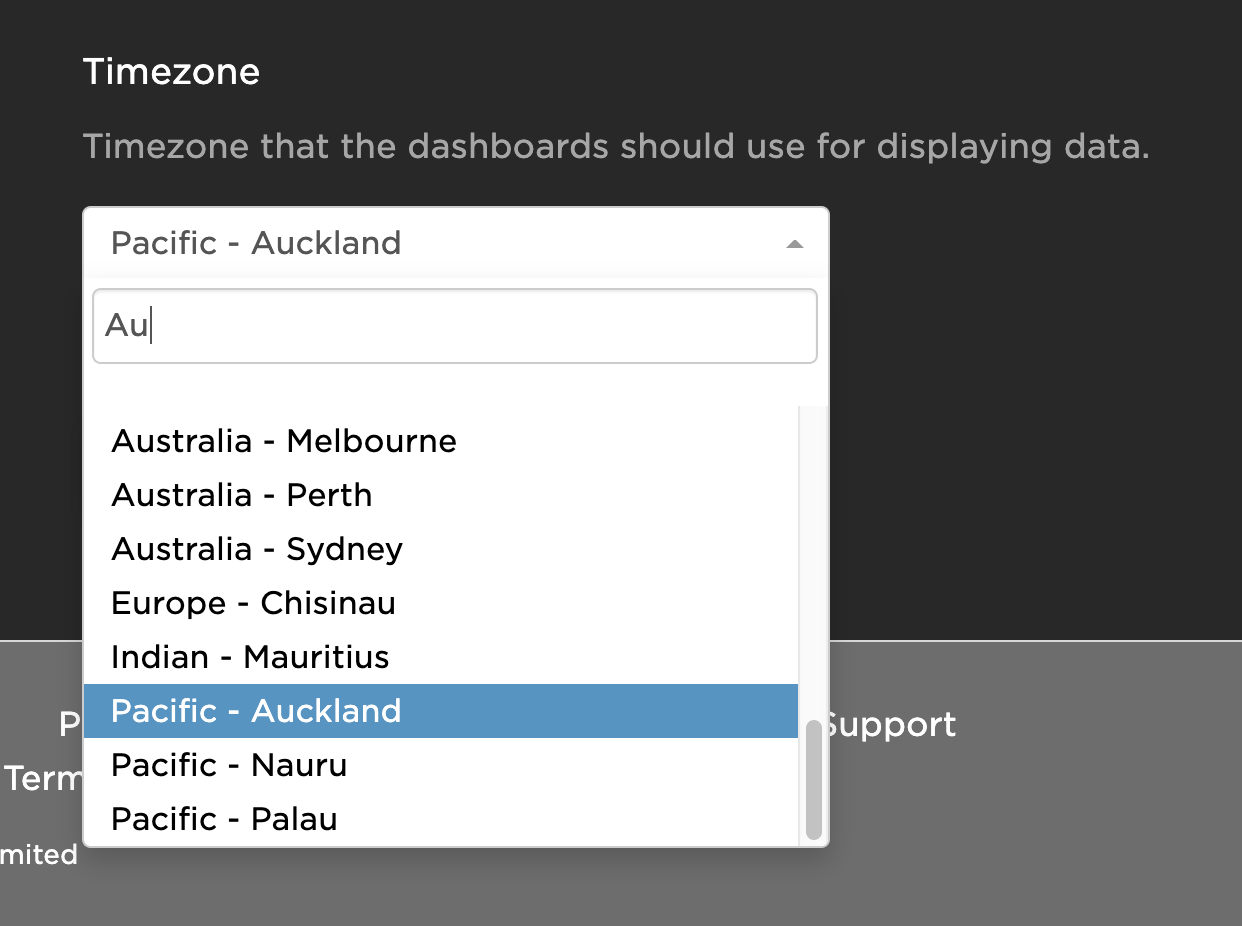
Selecting the Timezone
Updated 8 months ago