Troubleshooting RUM page labels
Help with troubleshooting RUM page labels
If you are looking to set up page labels for RUM, please see this article.
Sometimes you will expect to see a page label referenced in the select box or when filtering a favorites chart, but are unable to find it. This is usually due to one of these reasons:
The page labels listed in your select box are populated every six hours and may not have shown up yet.
If this is the case, you can simply type in the name of the page precisely as it would appear and select 'Go' to filter. If the page is popular enough, it should show up within the next day or so and you won't have to remember to do this. Also, it's important to know that we will only show the 'Top 50' page labels in the dropdown, based on the last 2 days of data.
The page labels is not being set correctly
To determine if the page label is being set from your page, get the output of LUX.getDebug(). You can paste this output into the SpeedCurve RUM Debug Parser.
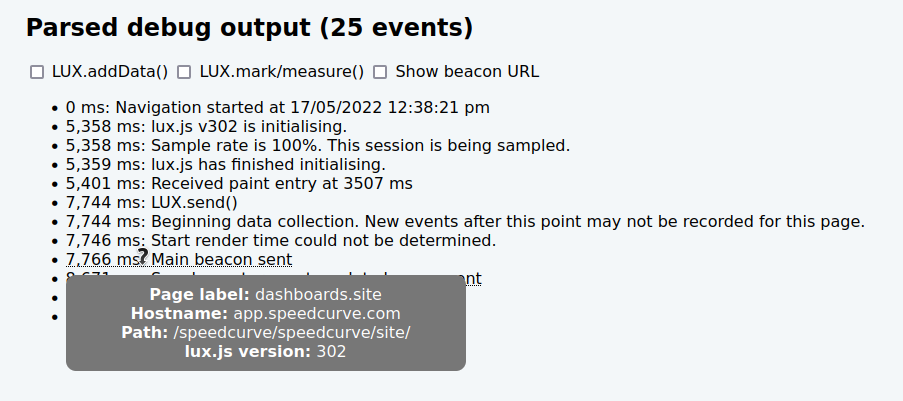
Hover over the "Main beacon sent" entry and you will see the page label that was used. If the page label doesn't look correct, make sure you are setting the variable correctly and that it is being set early enough in the page to ensure it gets sent in the beacon.
Updated 8 months ago