Using User Timing
How to use User Timing to create custom metrics in SpeedCurve RUM and Synthetic.
[Supported in SpeedCurve RUM and Synthetic]
What is User Timing?
The User Timing specification provides an API which can be used to add custom timing metrics to your application. This is done via two main functions: performance.mark and performance.measure.
User Timing in ActionLearn more about User Timing metrics, including several great examples and a deeper explanation of how it works here
Adding custom timing metrics with User Timing
You can add a custom timing metric to SpeedCurve using User Timing.
Step 1
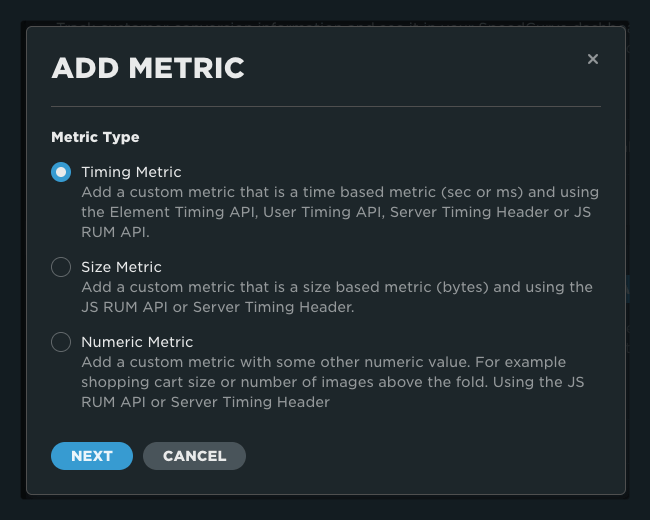
Step 2
Select 'User Timing API' and click 'Next'
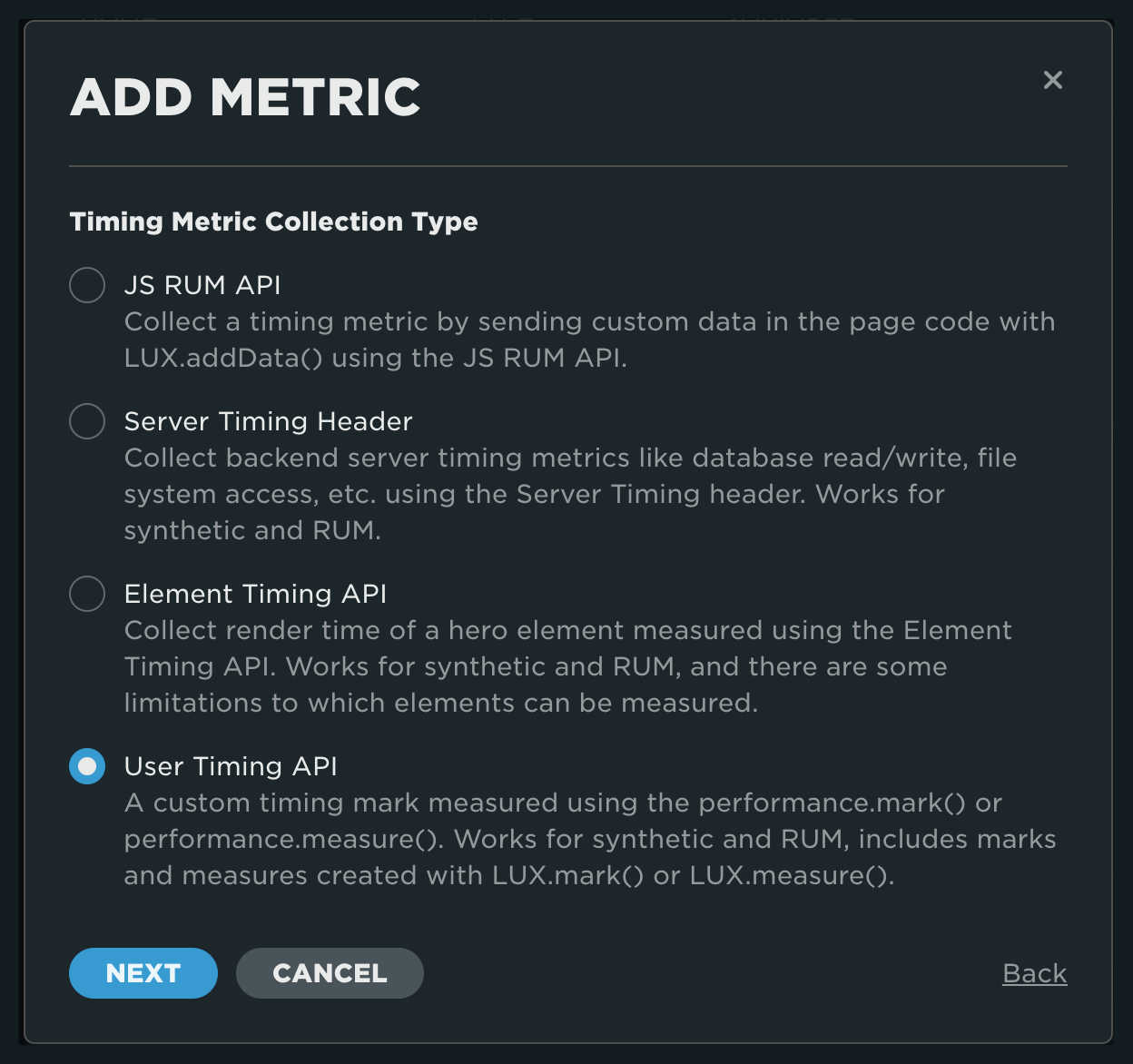
Step 3
- Add the name of the metric you'd like to see in your charts and dashboards
- Add the name of the User Timing entry you want to collect
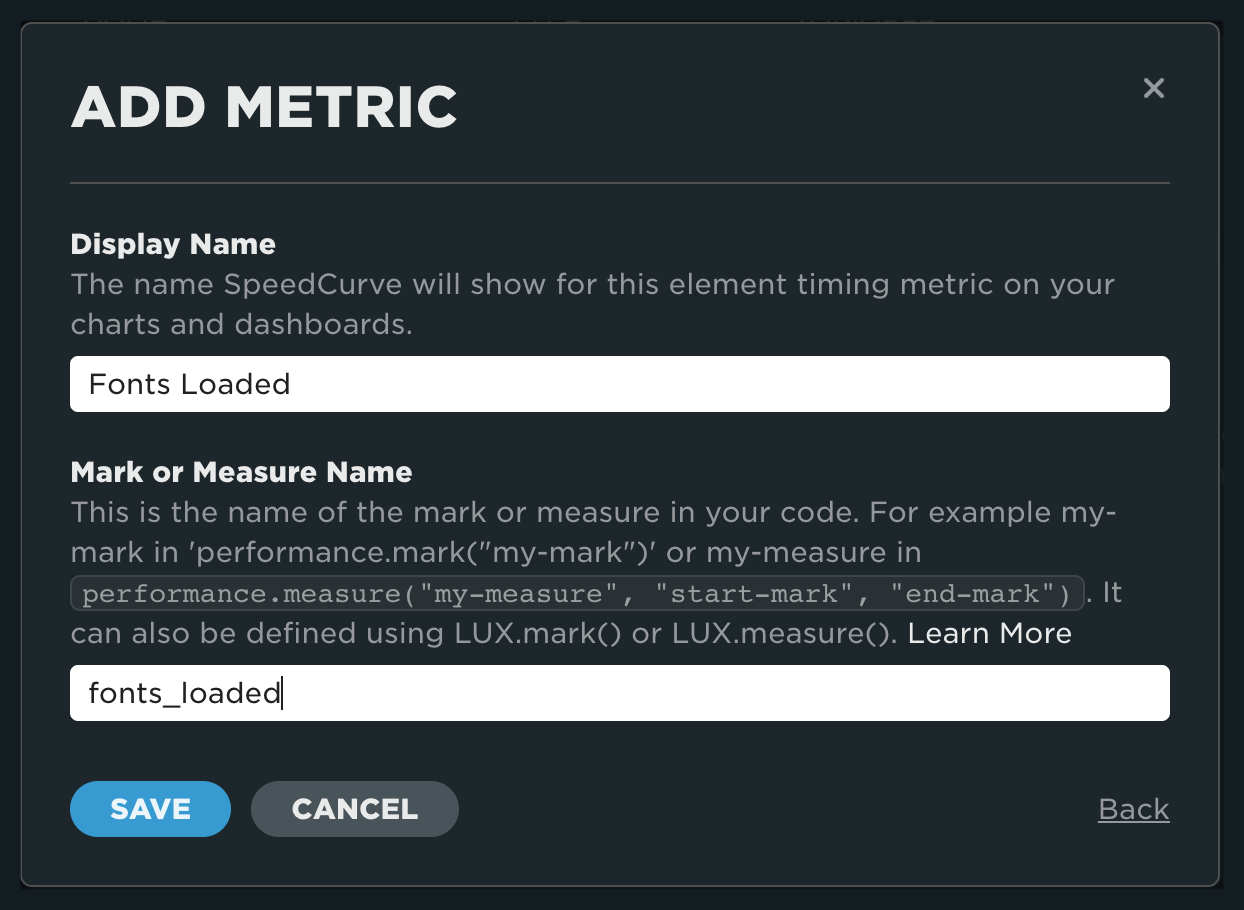
Step 4
Once complete, you will see your metric listed on the custom data page.
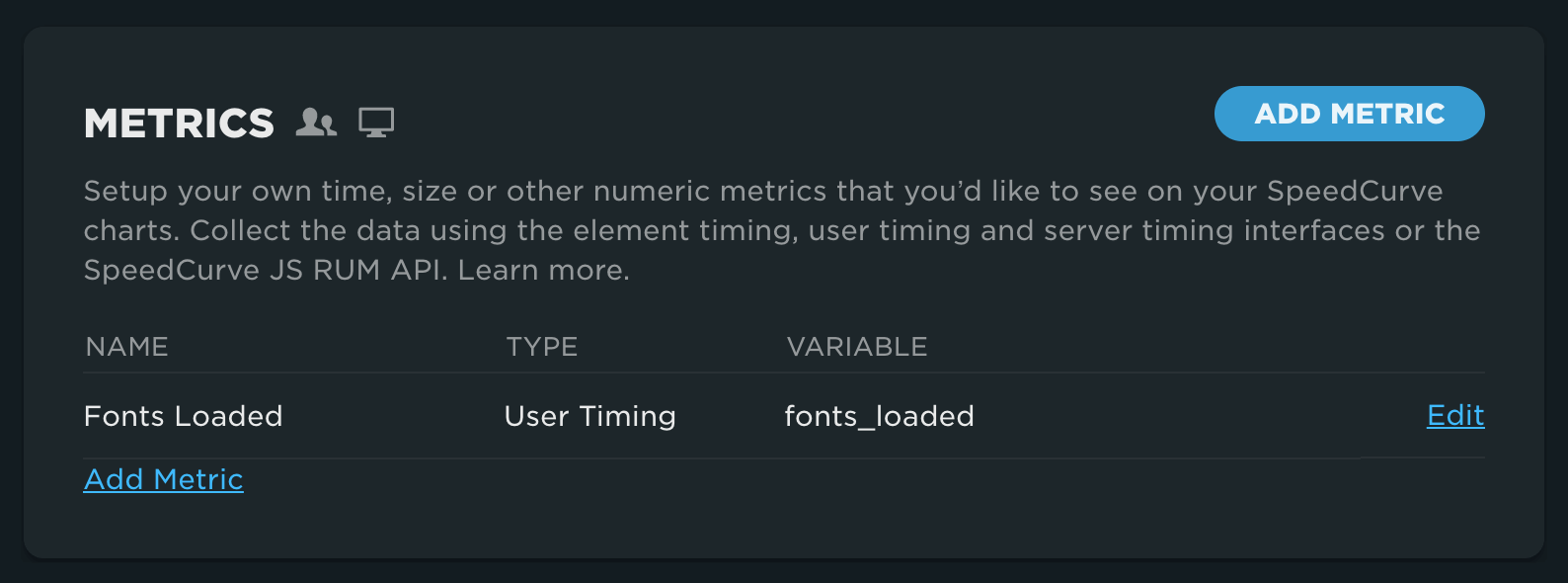
Updated 8 months ago