Adhoc (custom URL) testing
Testing custom URLs that are not configured as part of any site.
Sometimes you may need to test a URL that is not included in your configured sites in Settings, such as testing a script you are working on. In SpeedCurve, you can add such tests using the 'Custom URL' tab in the 'On-demand testing' window.
Adding an adhoc test
Testing a new custom URL
- Click the 'Test Now' button in the navigation sidebar on the left of any page.
- In the opened window click 'Custom URL'.
- Specify custom settings, such as any URLs you would like to test, browsers, regions, and the number of checks (test runs) for every test.
You can add multiple URLs to trigger tests for them at the same time.
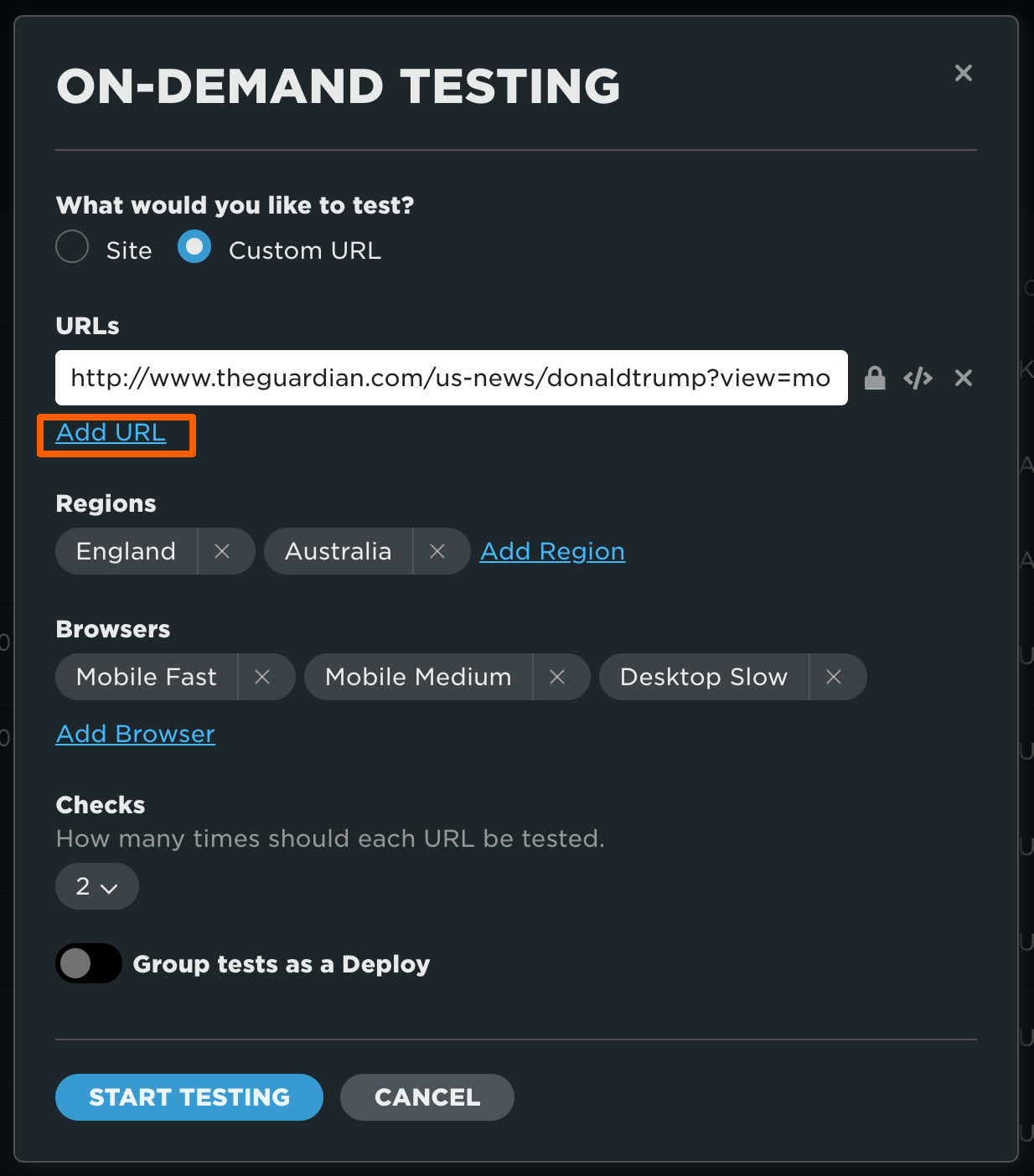
Additionally, you can specify Basic Authentication credentials and/or a test script for each of your custom URLs.
Click on the lock or the script icons next to the URL input to open the additional input fields:
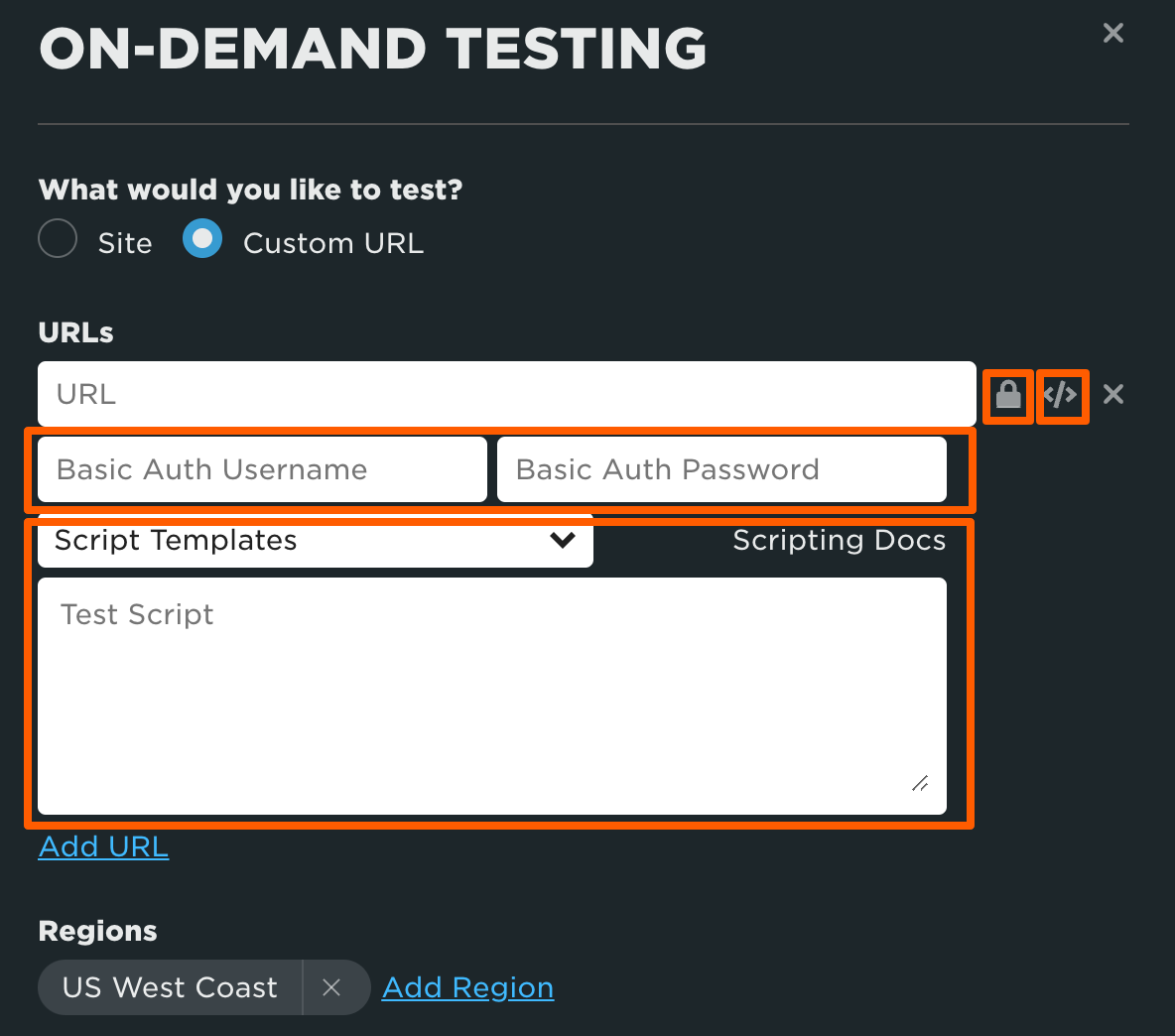
Retesting any finished test
From the Synthetic Tests Dashboard, you can choose to retest any previously tested URLs and adjust their test settings as needed.
Click 'Retest' for any test, and its settings will be prepopulated in the opened form.
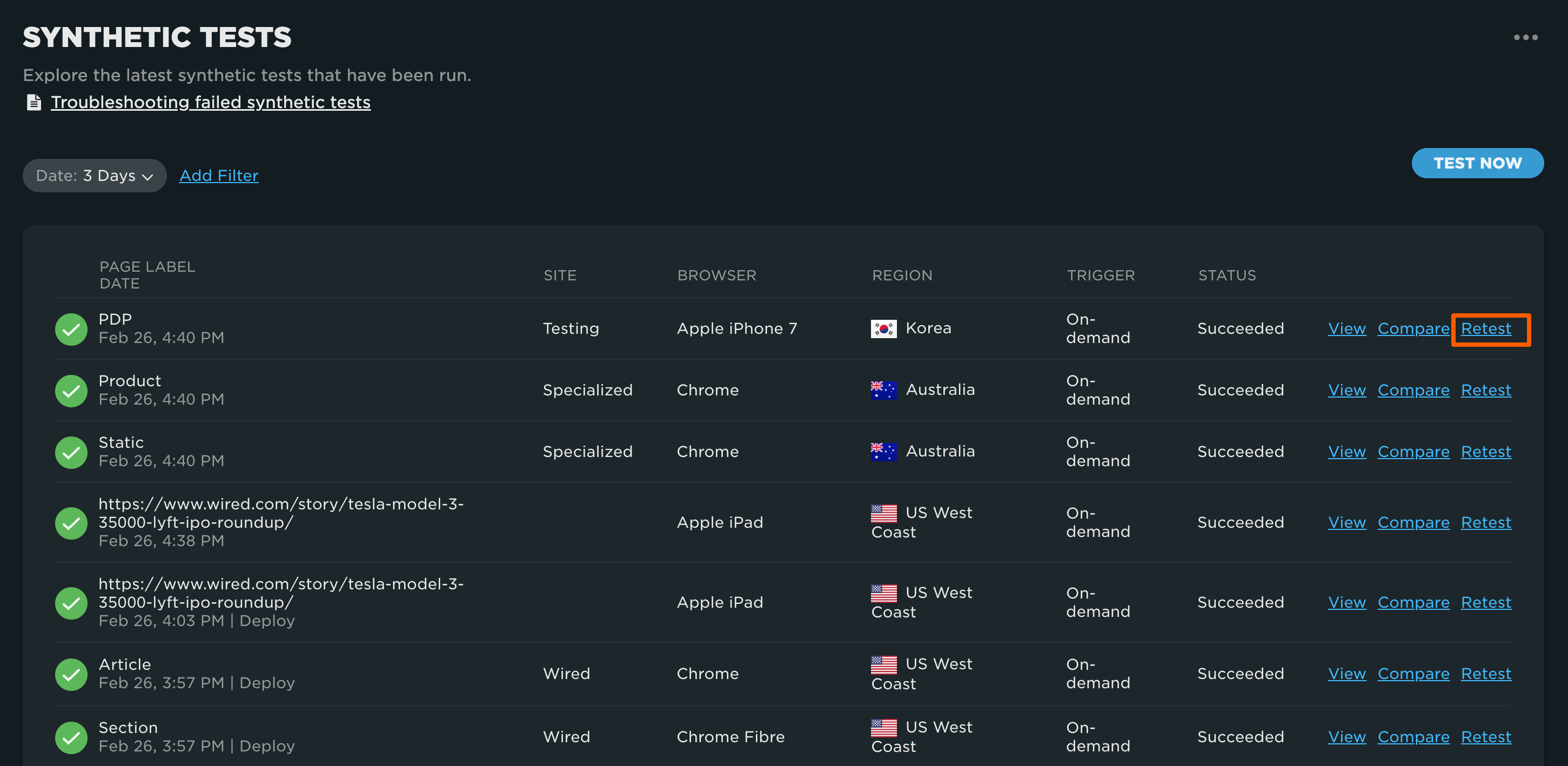
Please note that if you retest a scheduled test, it will be added as a custom URL (adhoc) test.
View adhoc tests
Adhoc tests don't belong to any site. That means they won't be matched by the site filter anywhere in the UI, even if the test URL is exactly same as one of the configured site URLs.
You can find and explore custom tests using the 'Test Type' filter on the Synthetic Tests dashboard.
Select Add filter -> Test Type -> Custom URL to display only adhoc tests:
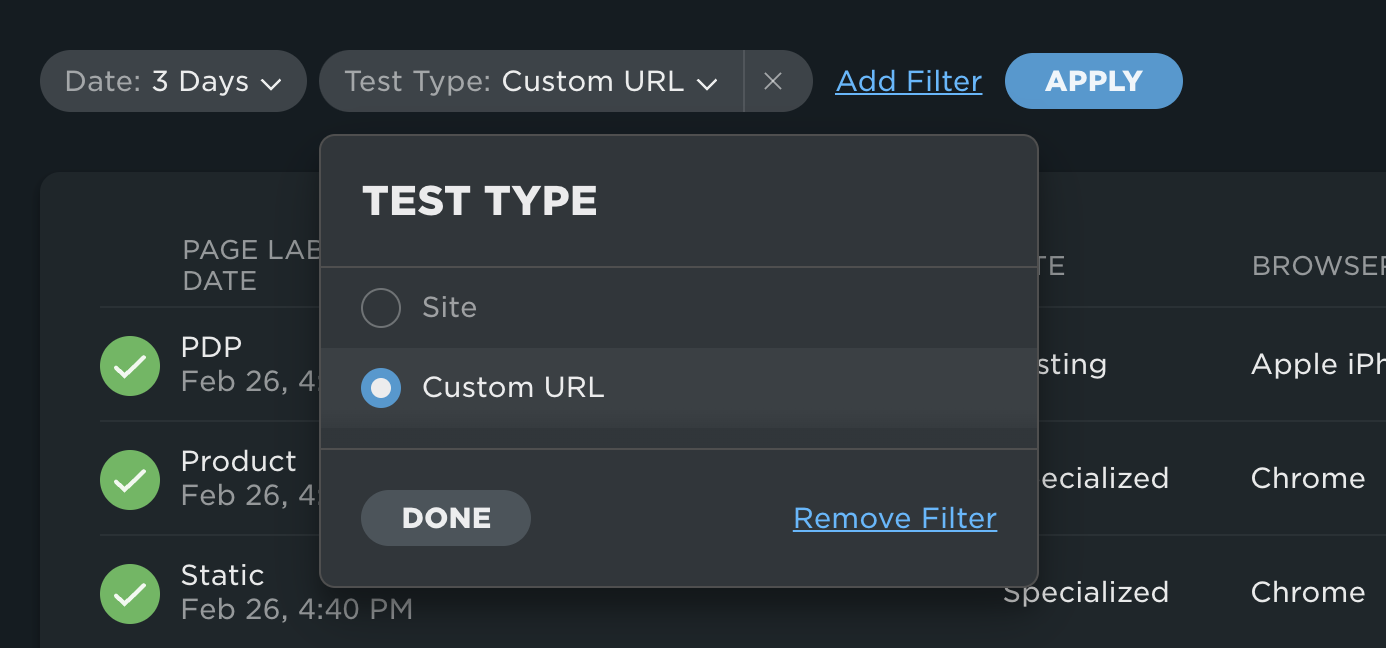
Additionally, if the set of custom URLs was triggered as deployment testing, you can find a deploy on the Deployments Dashboard.
Updated 9 months ago