Delete a site
How to remove a site and its test history from your Synthetic account
To delete a site from your account, go to your settings, click on the site you want to delete, then scroll down to the bottom of the page and click the Delete Site link in the bottom-right corner:
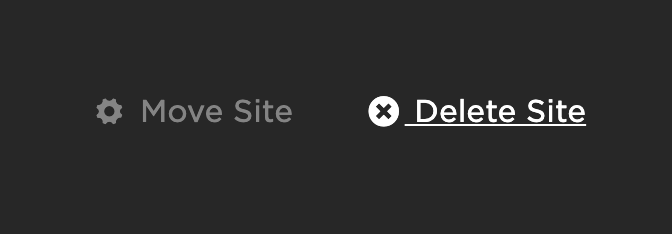
Deleting a site
WarningThis will permanently delete the site and all its historical test data.
If you want to keep the historical test data for a site, you can pause testing instead.
Updated 8 months ago