RUM: Navigation Type and Page Attribute filters
Exploring the different types of page navigations in SpeedCurve
You can see the filter for both Navigation Type and Page Attribute in several of your curated RUM dashboards as well as favorites.
Navigation Type
Not all navigations are created equal. Understanding how users are loading the page is important when segmenting your RUM data.
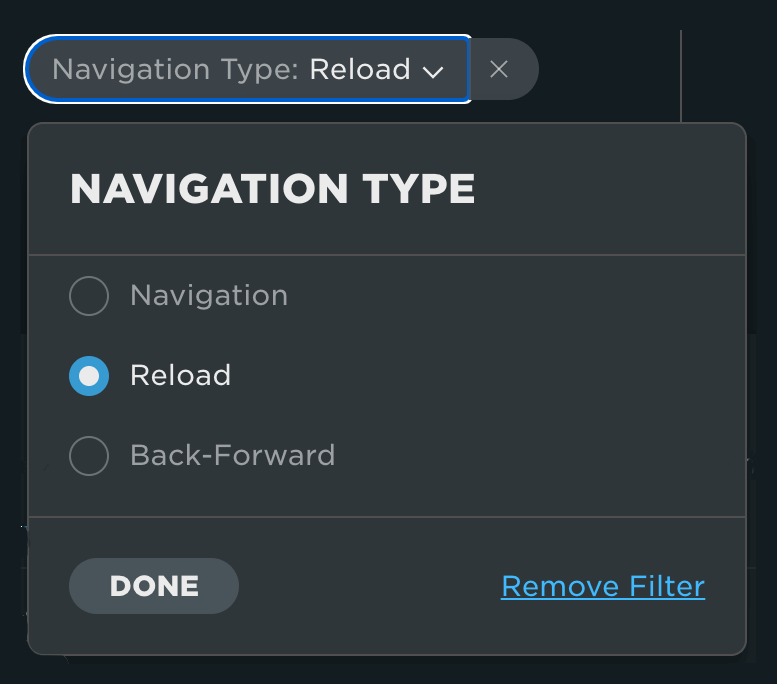
The different navigation types we track are:
- Navigation - Full page navigation
- Reload - Page is reloaded from the browser history
- Back-Forward Navigation - Page navigation using back/forward navigation controls
- Other - all other navigations
Page Attribute
Page attributes are filters that allow you to understand special types of page navigations that may or may not be visible to the user.
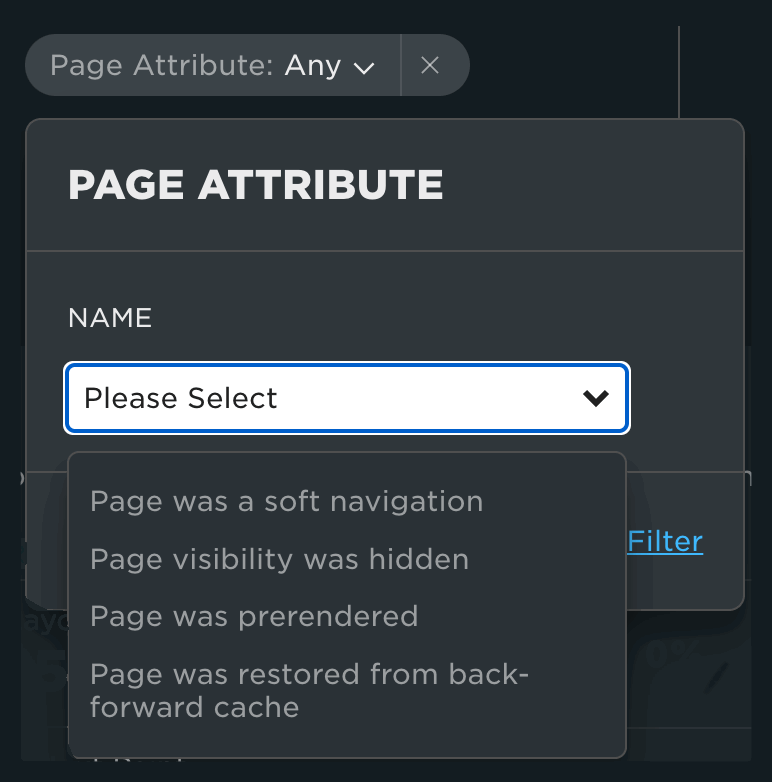
They are:
- Page was a soft navigation - When implementing RUM for a SPA, you can use this attribute to compare initial page loads/hard navigations to spa/soft navigations.
- Page visibility was hidden* - For pages that are loaded in a hidden state, such as when you open a link in a background tab for viewing later, the performance can vary greatly given the browsers ability to mitigate resource consumption in an effort to preserve the user experience.
- Page was prerendered - Prerendering can happen automagically in the browser or by using the Speculation Rules API . When this occurs, pages that are activated appear to load instantaneously and have unique characteristics compared to other types of navigations. For example, in SpeedCurve, prerendered pages will have a value of '0' for most metrics.
- Page was restored from back-forward cache* - The BFCache essentially stores the full page in memory when navigating away from the page. This browser optimization has the effect of instantaneous page loads when a user is navigating back (or forward) to a previously viewed page.
*Important Note - Currently you need to opt-in for tracking of hidden pages and BFCache restores. This is an option in your Advanced RUM settings.
Updated 8 months ago