Dimensions
How to add custom dimensions in SpeedCurve RUM.
[Supported in SpeedCurve RUM only]
A dimension refers to a specific attribute or characteristic of the performance data being analyzed. Dimensions provide a way to categorize, group, or segment data, allowing for a multidimensional view of the information. Custom dimensions typically represent non-numerical attributes such as A/B tests, logged-in state, customer segments, or boolean (true/false) data. Dimensions can be used to filter charts and dashboards or for comparison. Dimension data is only available for RUM.
To add a dimension, navigate to Settings-> Custom Data -> click 'Add Dimension'
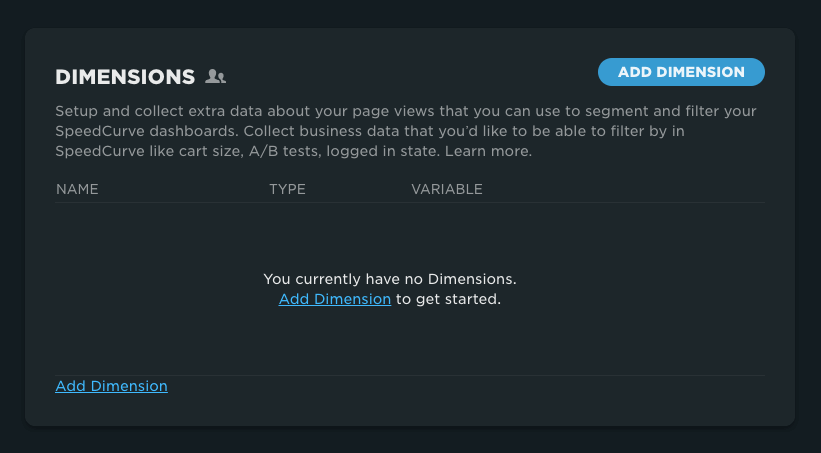
There are two options for adding dimensions to SpeedCurve.
Option 1: Using the JS RUM API
Option 2: Using Server-Timing headers
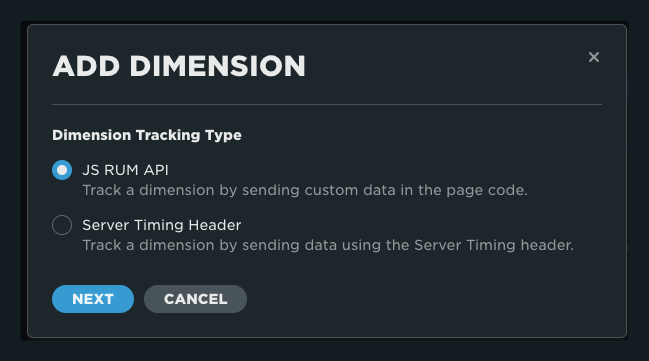
Updated 8 months ago