Conversions
How to add conversions in SpeedCurve RUM
A conversion refers to a desired action taken by a website visitor that ultimately leads to a successful transaction or completion of a specific goal. A conversion can take various forms depending on the objectives of a site owner. It typically involves a visitor taking a predefined action that aligns with the goals of the site, such as making a purchase, signing up for a newsletter, submitting a contact form, downloading an e-book, or subscribing to a service.
The primary metric used to measure conversions is the conversion rate, which is the percentage of website visitors who successfully complete the desired action out of the total number of visitors. This metric helps gauge the effectiveness of web performance and user experience. Conversions are only available for SpeedCurve RUM.
To add a conversion, navigate to Settings-> Custom Data -> click 'Add Conversion'
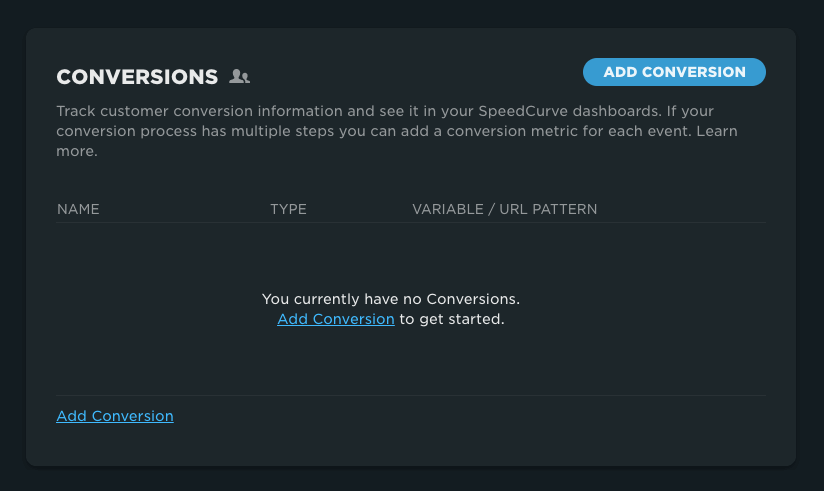
There are two options for tracking conversions.
Option 1: Using the JS RUM API
Option 2: URL patterns
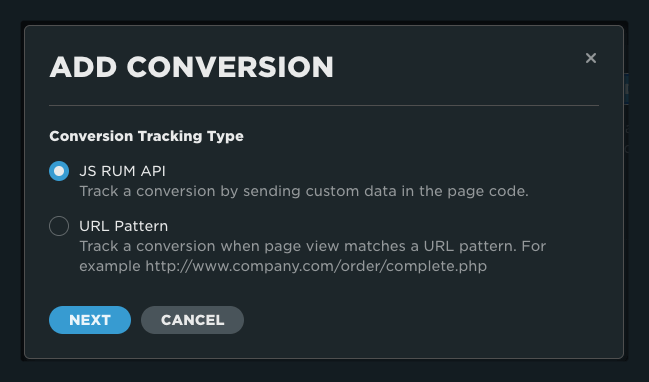
Updated 9 months ago