REST API
Getting started with the SpeedCurve Synthetic API, and how to find your API key
SpeedCurve REST API documentation
Here is the documentation for the SpeedCurve REST API
Finding your API key
You can find your API key on the Admin > Teams page.
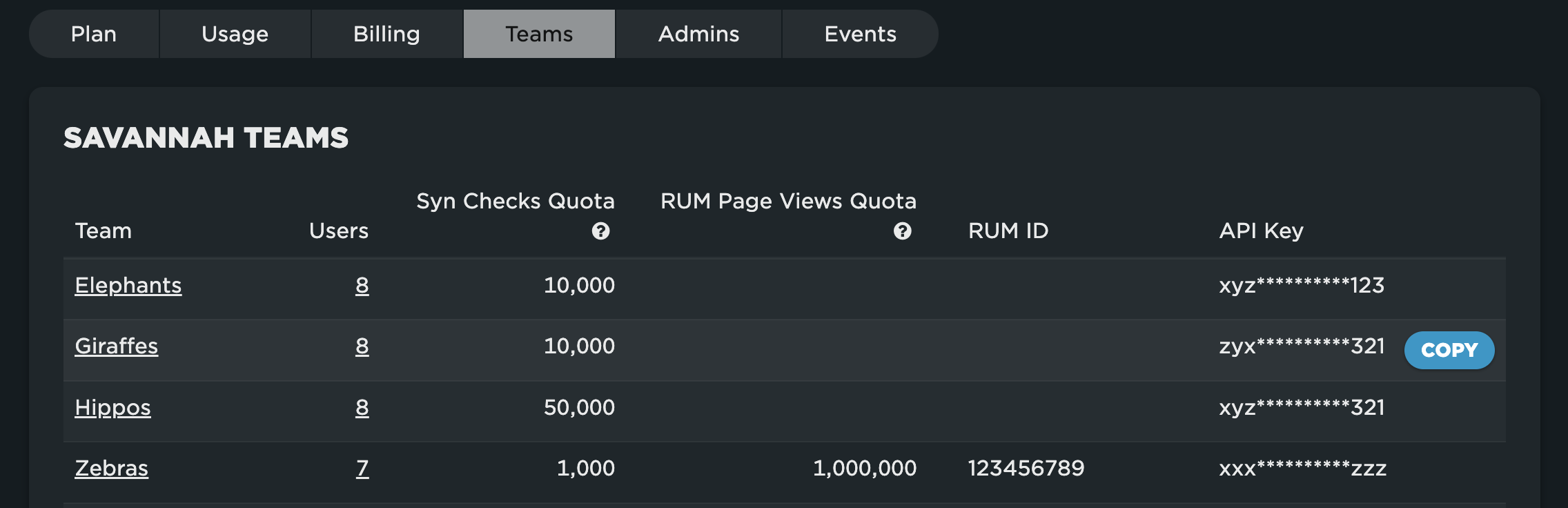
Note: The API key is available only for users with Org Admin permissions (not Team Admin). If it's not visible for you please ask your organization admin for the API key or for admin access. Learn how to manage permissions
Regenerating your API key
We know a lot of you are concerned about security and sometimes you want to make sure you have control over your API keys for SpeedCurve. As an org admin, navigate to Admin > Teams and select the team you want to edit. From there, you'll see the option 'GENERATE NEW API KEY'. Just click & confirm and you're all set!
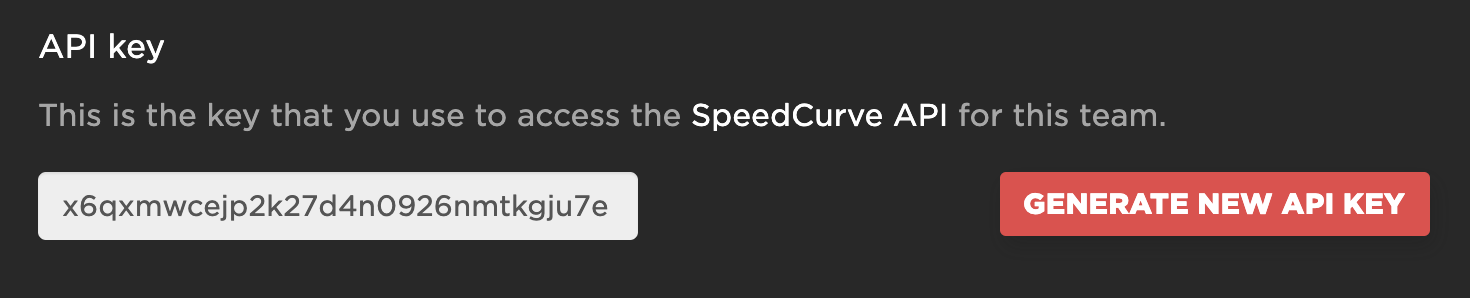
Updated 8 months ago