Notifications
Manage your notifications in SpeedCurve
You can manage your email alerts in your Profile -> Notifications tab.
SpeedCurve sends the following categories of emails.
Newsletters
- Speed Matters newsletter (for anyone subscribed) - normally sent out monthly
- product updates newsletter (only for customers)
Dashboard notifications
- performance budget alerts - sent every time your performance budgets change
- weekly reports - sent weekly for selected dashboards
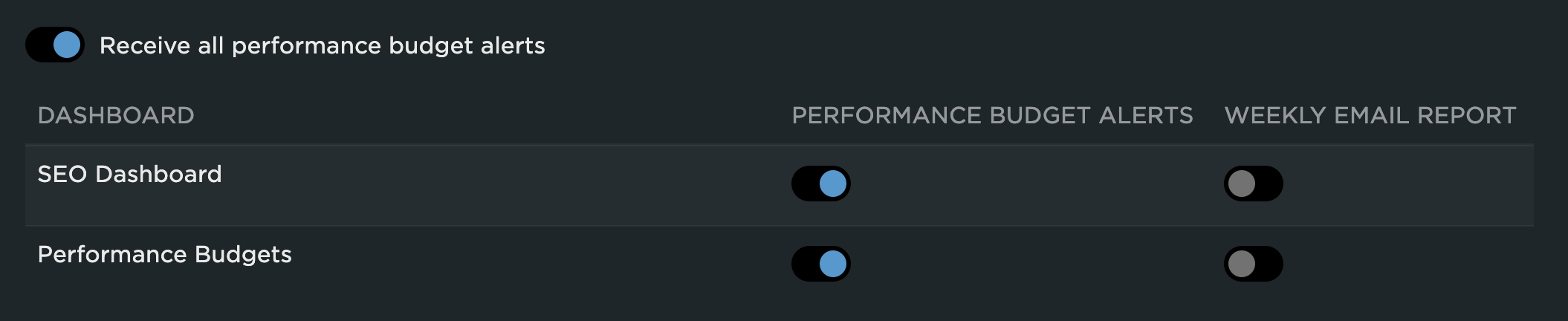
Receive all performance budget alerts is the equivalent of specifying your email address in your account settings (Alerts section on Settings page):
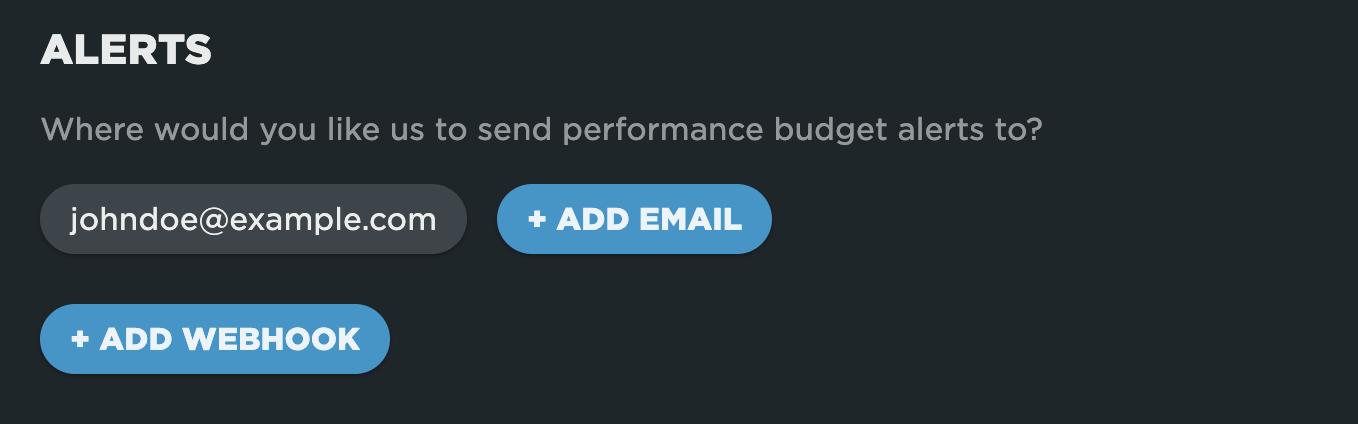
By selecting Receive all performance budget alerts you opt in for receiving performance budgets alerts for all dashboards (including any future dashboards).
Toggling individual dashboard notifications on and off is the equivalent of managing dashboard alerts or dashboard weekly report in that particular dashboard settings (the dashboard page -> three dots menu ... -> Edit Dashboard).
Learn more about configuring performance budget alerts.
Failed tests alerts
Sent daily if any of your synthetic tests in last 24 hours have failed (for example, returned a different from 200 HTTP status).
Other
Occasionally you may receive other types of emails from SpeedCurve e.g. billing notifications, your trial status, support, password reset etc.
Updated 8 months ago