Browsers
The browsers and connection bandwidths available in your Synthetic settings
Default browsers
SpeedCurve provides the following browsers to test with:
| Browser | Network | Viewport | Display Density | CPU Slow Down Factor |
|---|---|---|---|---|
| Desktop Fast | Wifi Fast | 1366 x 768 | 1X | 0 |
| Desktop Slow | Wifi Slow | 1366 x 768 | 1x | 0 |
| Mobile Fast | Mobile 4G Fast | 390 x 663 | 2X | 0 |
| Mobile Medium | Mobile 4G Fast | 390 x 663 | 2X | 2 |
| Mobile Slow | Mobile 4G Slow | 390 x 663 | 2X | 3 |
These profiles don't reference specific emulated hardware, e.g. "iPhone 15" or a particular browser like "Chrome" or "Firefox". They are designed to be a great place to start your web performance testing and provide long-lived browser profiles with names that don't age. We will periodically update these profiles as web performance trends change.
Browser version
We update our browser versions during a scheduled test agent update approximately every 4-6 months. You can see the browser version that was used to run a test at the top of each test result page :
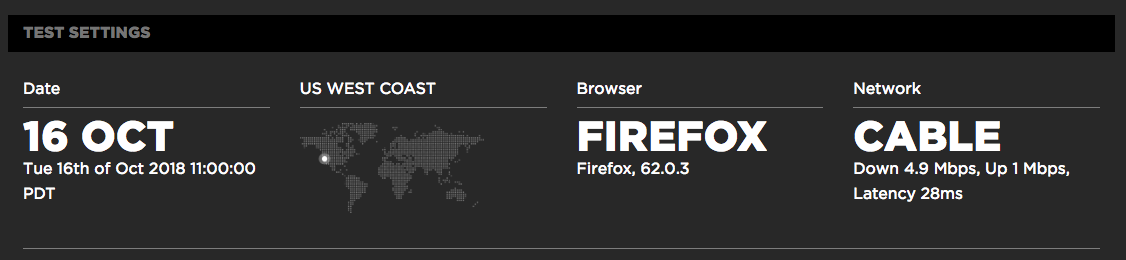
Bandwidth
The connection for our tests is throttled to emulate the average bandwidth of users. When adding a Custom Browser you can adjust the connection speed to emulate slower mobile or faster fiber connections.
| Bandwidth | Download | Upload | Latency |
|---|---|---|---|
| Wifi Fast | 80 Mbps | 40 Mbps | 10 ms |
| Fibre | 19.5 Mbps | 4.9 Mbps | 4 ms |
| Wifi Slow | 10 Mbps | 10 Mbps | 40 ms |
| Cable | 5 Mbps | 1 Mbps | 28 ms |
| Mobile 4G LTE | 12 Mbps | 12 Mbps | 70 ms |
| Mobile 4G Fast | 9 Mbps | 9 Mbps | 150 ms |
| Mobile 4G | 9 Mbps | 9 Mbps | 170 ms |
| Mobile 4G Slow | 1.6 Mbps | 0.8 Mbps | 150 ms |
| Mobile 3G | 1.6 Mbps | 0.8 Mbps | 300 ms |
Emulated devices
DeprecatedThese old emulated device test profiles have been deprecated and will not be included when adding new teams. If you need to recreate these old browsers you can do so by adding a Custom Browser and referencing the settings below.
| Device | Network | Viewport | Display Density | CPU Slow Down Factor |
|---|---|---|---|---|
| Apple iPad | WiFi | 768x1024 | 2X | 1.8 |
| Apple iPhone 5 | Mobile 3G | 320x568 | 2X | 3 |
| Apple iPhone 6 | Mobile 3G | 375x627 | 2X | 2.6 |
| Apple iPhone 7 | Mobile 4G | 375x667 | 2X | 1.2 |
| Apple iPhone 8 | Mobile 4G LTE | 375x667 | 2X | 0 |
| Apple iPhone X | Mobile 4G LTE | 375x812 | 3X | 0 |
| Google Nexus 6 | Mobile 3G | 412x659 | 3.5X | 2.9 |
| Google Nexus 7 | Mobile 3G | 600x960 | 2X | 3.1 |
| Google Nexus 10 | Mobile 3G | 800x1280 | 2X | 3 |
| Google Pixel | Mobile 4G | 411x731 | 2.6X | 2.4 |
| Google Pixel 2 | Mobile 4G LTE | 411x731 | 2.6X | 2.2 |
| Samsung Galaxy S III | Mobile 3G | 360x640 | 2X | 3.2 |
| Samsung Galaxy S4 | Mobile 3G | 360x640 | 3X | 3.1 |
| Samsung Galaxy S7 | Mobile 4G | 360x640 | 3X | 2.3 |
| Samsung Galaxy S8 | Mobile 4G LTE | 360x740 | 4X | 2.2 |
Updated 9 months ago