Custom Data
Take full control over the configuration and administration of custom conversion tracking, dimensions, metrics, and meta-data to be displayed in your SpeedCurve dashboards. This is achieved by leveraging the User Timing, Element Timing, and Server Timing interfaces, in conjunction with the SpeedCurve JavaScript Real User Monitoring (RUM) API. With custom data, you can craft and optimize your SpeedCurve dashboards to extract valuable insights and make informed decisions regarding the performance and user experience of your application.
To get started, as an admin, navigate to Settings-> Custom Data
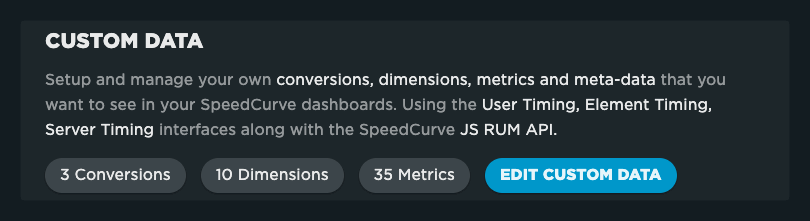
Updated 8 months ago