Migrating your performance budgets
How your performance budgets will be affected when your data is migrated as part of our performance budgets enhancement project.
What’s happened to my budgets?
On June 23, 2025, we released important changes to how you create, manage, and monitor performance budgets in SpeedCurve – and we think you’re going to love them.
Previously, performance budgets lived within your Favorites dashboards. While this approach helped surface budget charts alongside your other performance data, it made managing budgets difficult, since they were scattered across multiple dashboards.
Now we’ve moved performance budget management into its own dedicated Budgets dashboard. This change unlocks powerful new capabilities and makes tracking your performance goals easier and more intuitive than ever.
To understand the changes and new features, we recommend reading our Budgets Update blog post. If you’d like to see how these changes affect your existing budgets, keep reading.
What’s changed?
New Budgets dashboard
All your previously created budgets from your Favorites dashboards have been moved to the new Budgets dashboard. From now on, you’ll manage your budgets there.
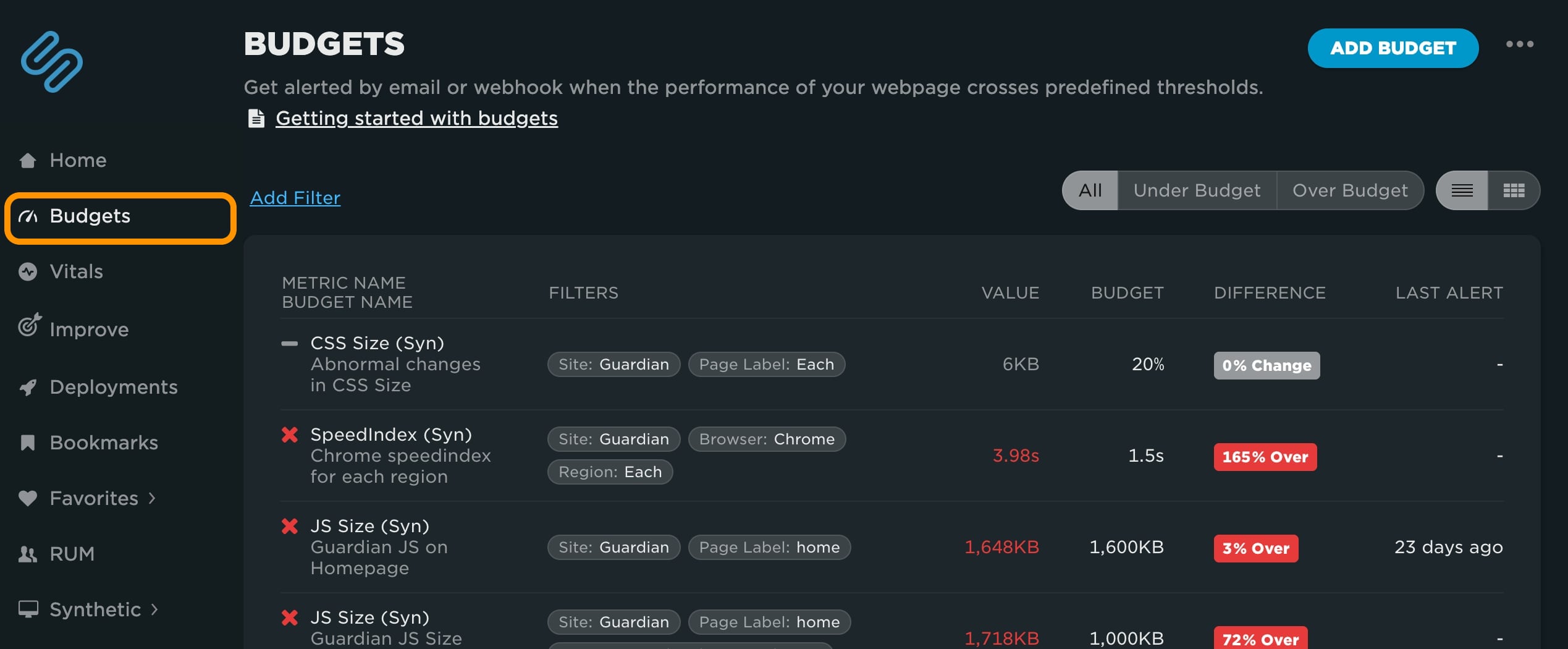
Rate of change budgets are separate
We’ve separated rate of change budgets from absolute budgets. You no longer need to create an absolute budget just to set a rate of change budget. We’ve also introduced a dedicated visualization for rate of change budgets.
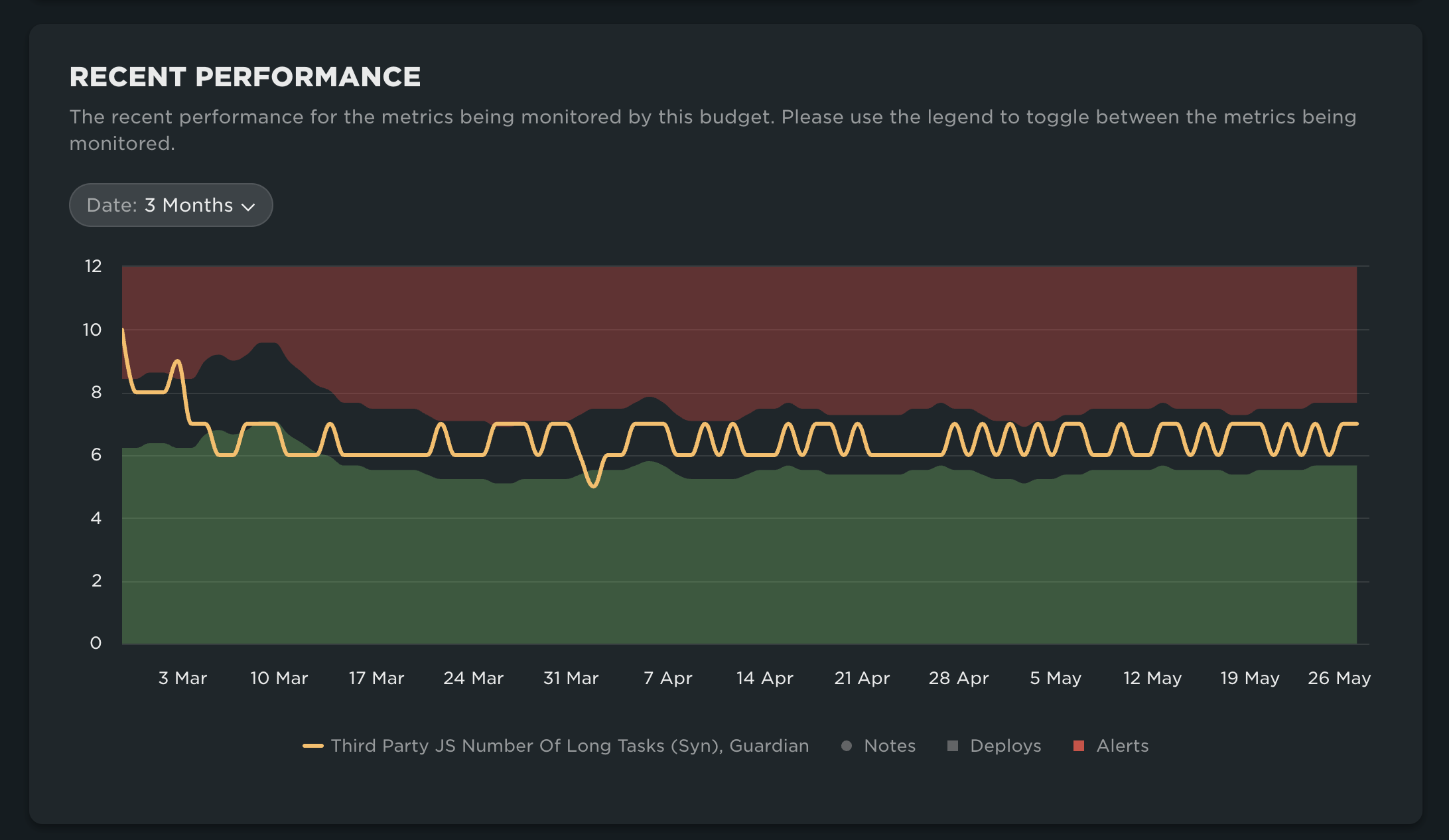
Audit history and ownership
Budgets now include audit history and an assigned owner for better transparency. If the budget was on a private Favorite dashboard, we’ve set the owner of budget to that person. If the budget was on a team Favorites dashboard, then we have not set an owner.
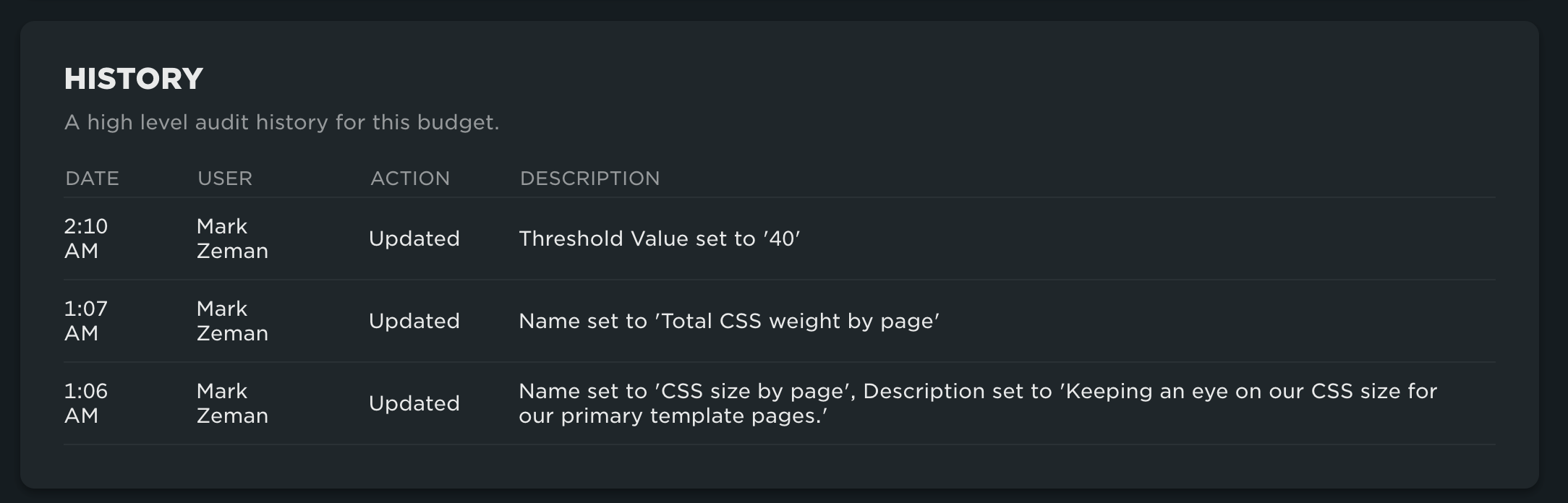
Custom alert settings
Budgets now have their own alert settings, allowing you to define specific email addresses and webhooks for alerts. This was previously managed at the Favorites dashboard level. We've copied those settings to each budget. You can still choose to use your default team settings if preferred.
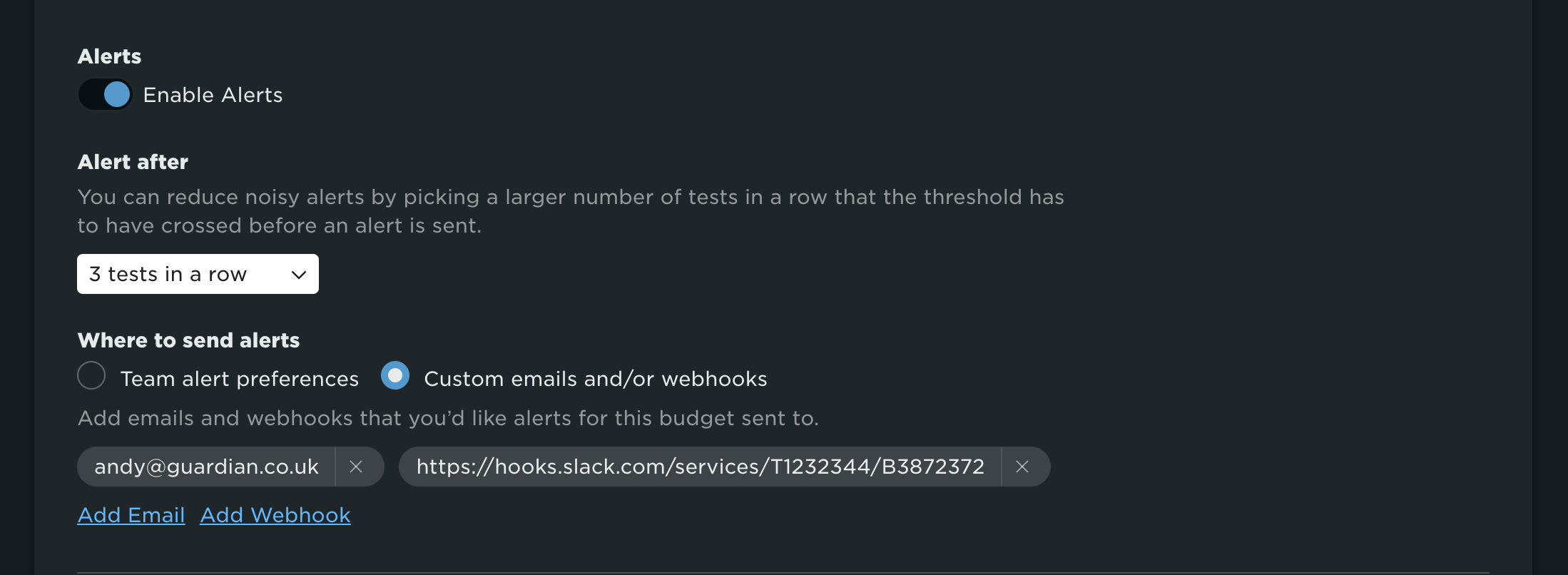
Budgets still appear in Favorites dashboards
While budgets are no longer created within Favorites dashboards, they can still appear there as charts. We’ve preserved all your previously created budget charts in your dashboards.
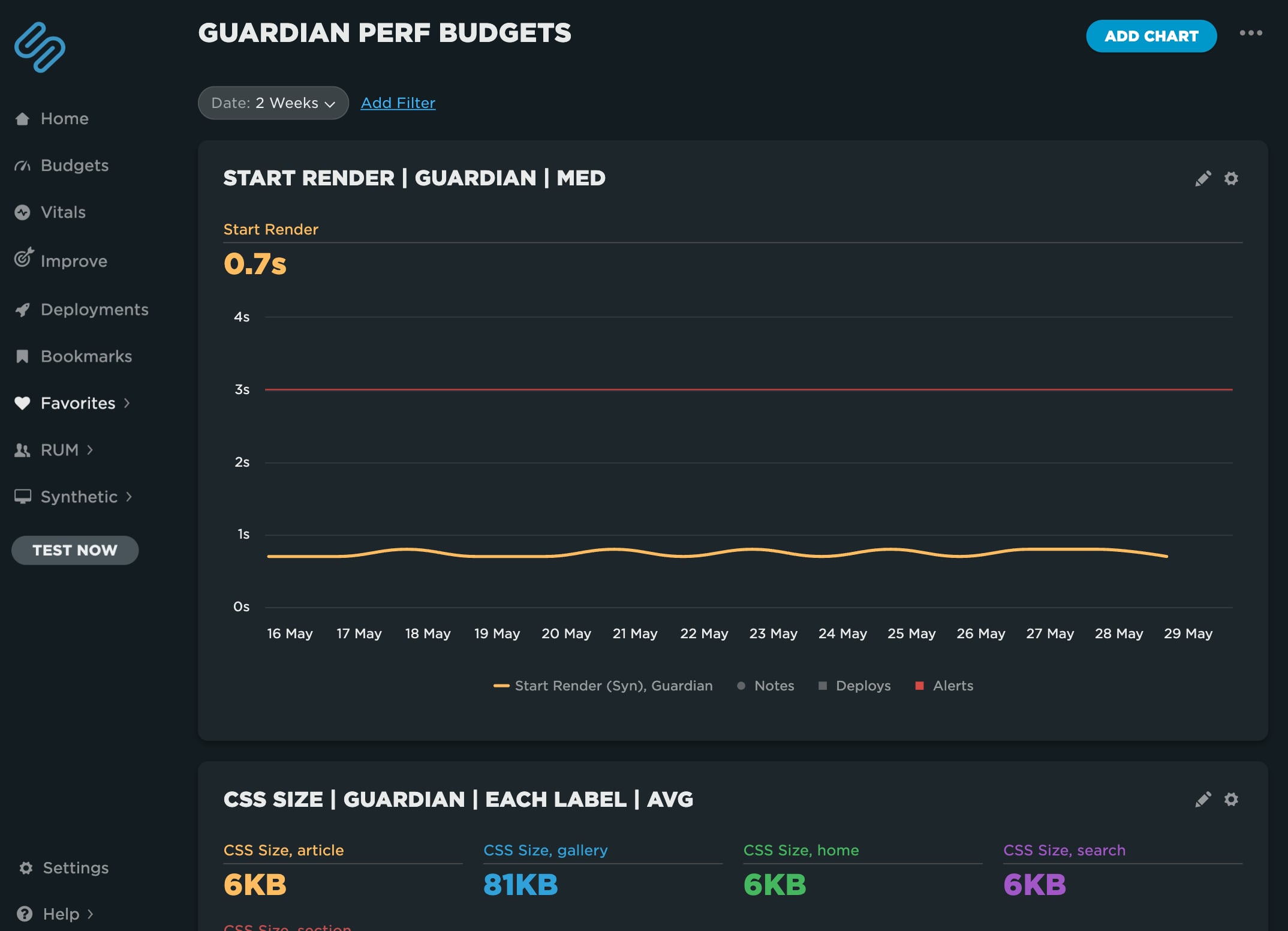
Cleaner budget charts
Budget charts now only include the metrics directly related to the budget. If your original chart included other metrics, we’ve kept that chart and created a separate one for the budget itself.
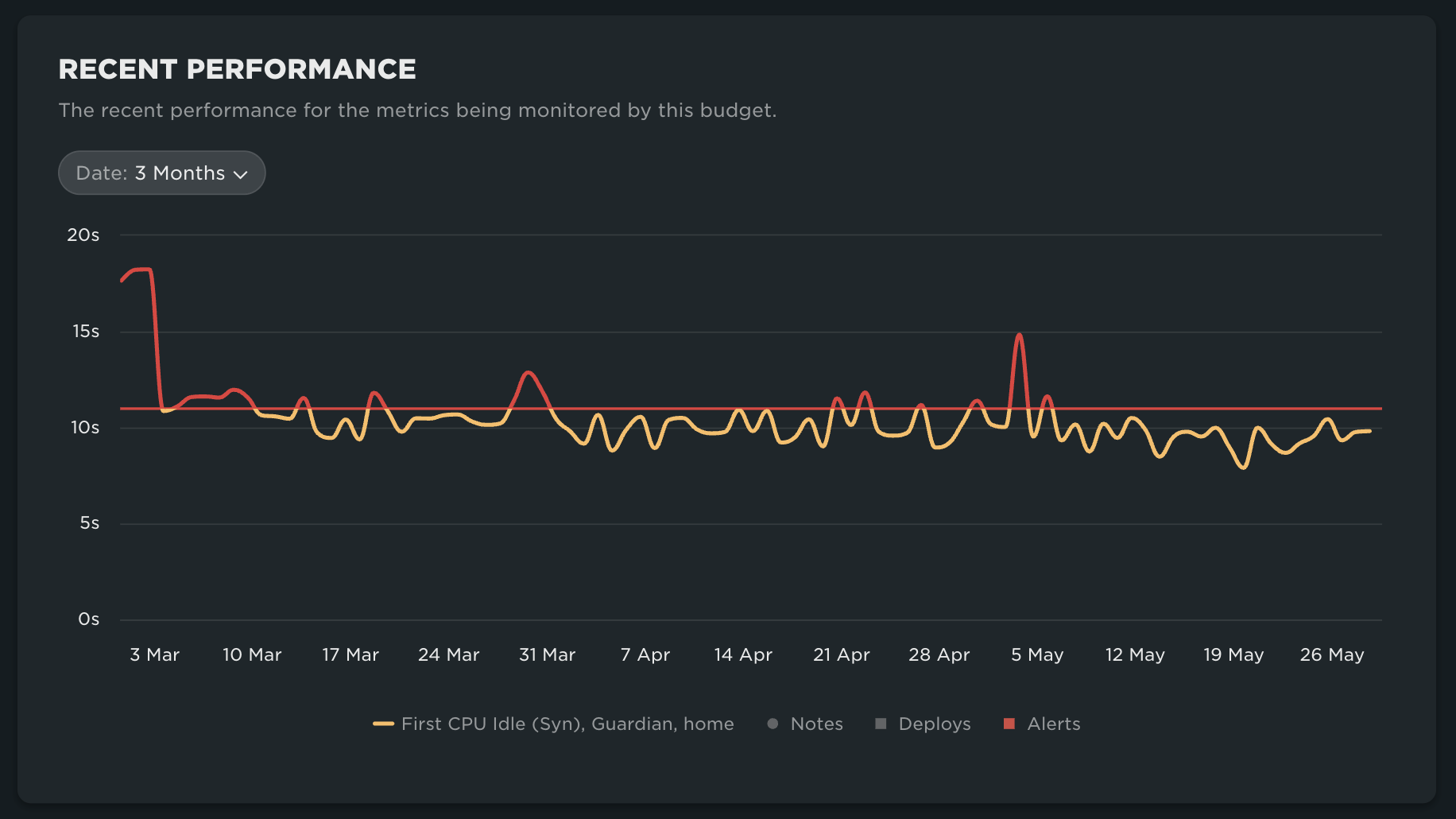
This update is all about giving performance budgets the focus they deserve. With all your budgets and budget management tools in one central place, it’s easier than ever to keep your site fast, efficient, and on target.
REST API changes
There are changes in Get all budgets endpoint:
- Budgets will have new ID (
budget_id), you can find an old ID in thelegacy_budget_idproperty in the budget object. - Chart object is changing -
chart_idanddashboardwill be NULL as budgets are separate from dashboards and charts now.
Questions?
If you’ve noticed anything that doesn’t make sense with our migration of your budgets, please email us at [email protected].
Updated 8 months ago