Add sites and URLs
There's no limit to the number of sites and URLs you can add to your synthetic testing. Your only limit is the checks threshold for your plan.
Add a site
To add a new site, go to your Settings page and click the green Add Site button:
Then give your site a unique name, add more URLs, select your test parameters, and click the green Add button:
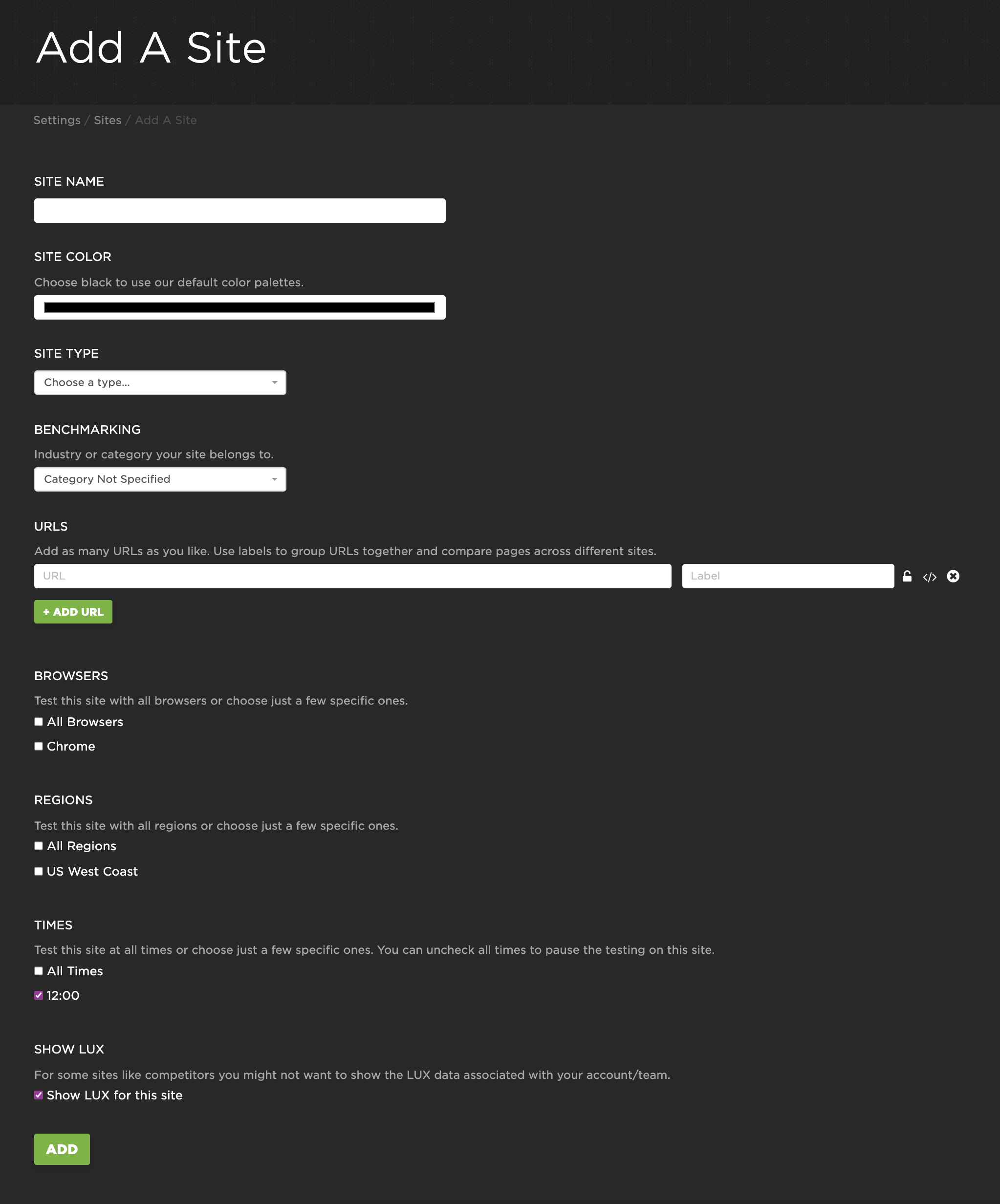
Add URLs
To add more URLs to a site, go to your Settings page, click on the site, and then add each URL. Make sure you give each URL a meaningful label so you can filter and compare your test data.
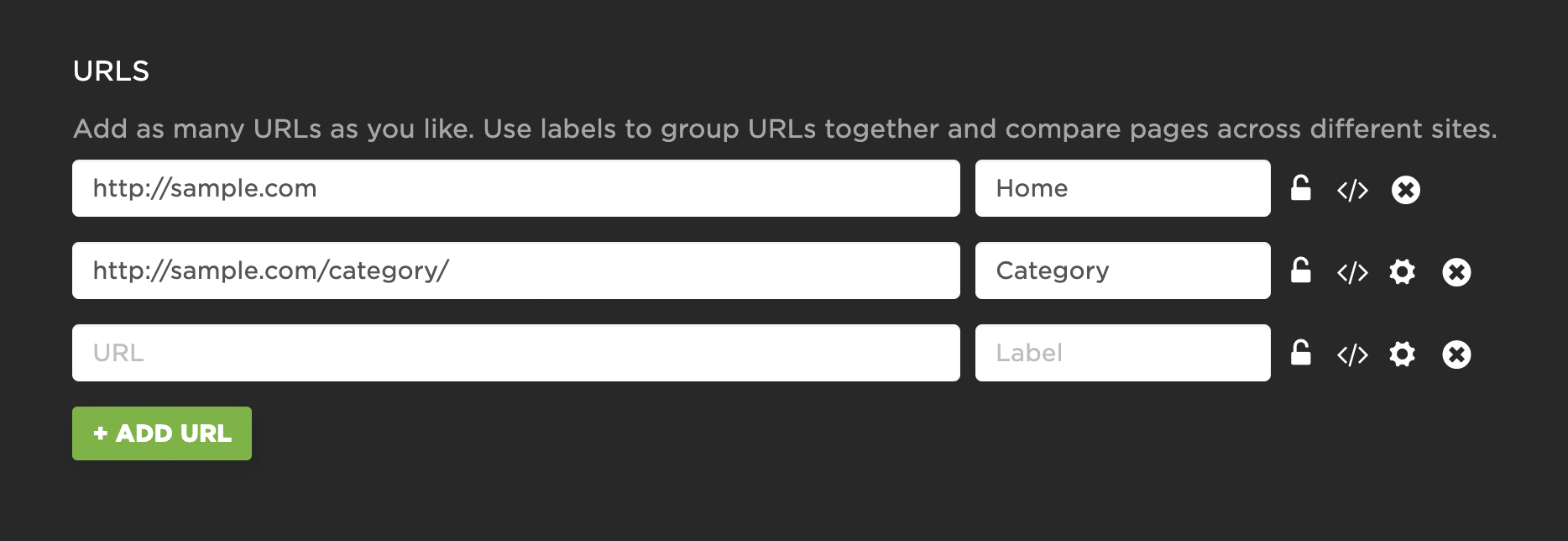
Updated 8 months ago