Manage checks
Your SpeedCurve Synthetic plan is billed based on the number of performance checks included in your plan. It's in your best interest to manage your monthly checks to get the best value out of SpeedCurve.
What is a check?
Each synthetic check equals a single page being loaded by one of our testing agents using a real web browser with the resulting performance metrics and video frames being recorded.
The number of daily checks is based on multiplying these variables in your test settings:
Sites x URLs x Regions x Browsers x Test Times x 3 Checks = Total scheduled checks per day
In addition, every time you use the "Test Now" button or do a deploy using the API, we do an extra round of tests on the site you select for testing:
URLs x Regions x Browsers x 3 Checks = Total deploy checks
Then we add the site checks and any manual/deploy checks to get the total number of checks for the month:
Scheduled checks (x days per month) + Deploy checks = Total number of checks per month
We check each URL that you add to your Settings a minimum of 3 times and show you the median result in your charts. This makes your results more robust and evens out any variations from a single check running slower or faster than the norm.
Recommended number of checks
We recommend 3 checks per test as a minimum starting point, but if you're finding that your results are too variable (e.g. your charts are very spiky), then we suggest increasing that number to 5. This will help reduce the impact of outliers and unnecessary spikiness in your data. If your graphs are still too spiky, then increase the number of checks to 7, etc. Make sure to keep using odd numbers so that you get identifiable medians.
See your checks usage
On your Admin > Usage page, you can see how many checks per day you are currently using, as well as an estimate for the number of checks you'll use in the current billing month:
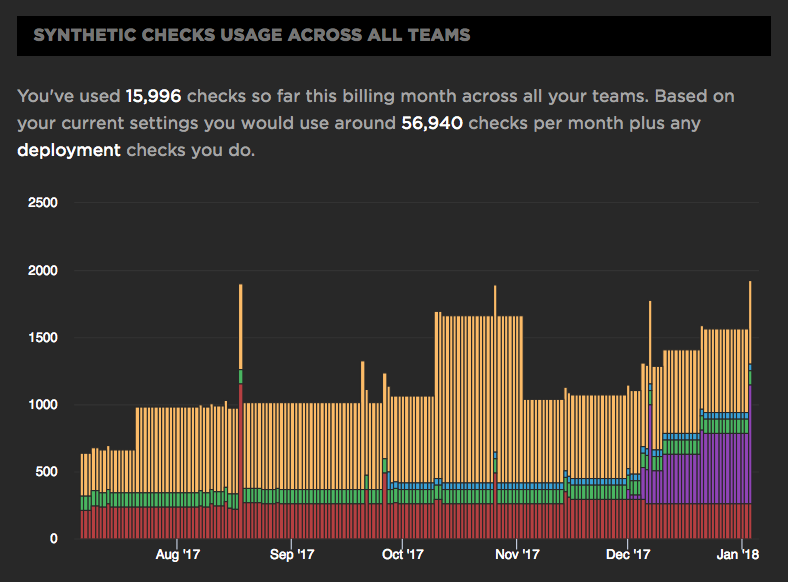
Number of Checks being Used
Every time you change your settings to add or remove URLs, browsers, locations, etc., you should check your Admin panel to see what the new estimated usage is.
Edit/limit monthly checks
If you have a number of teams in SpeedCurve, you can adjust and allocate your checks quota across all your teams.
To do this, go to your Team > Details page (from the bottom-left navbar), edit the number of checks, and then save your changes:
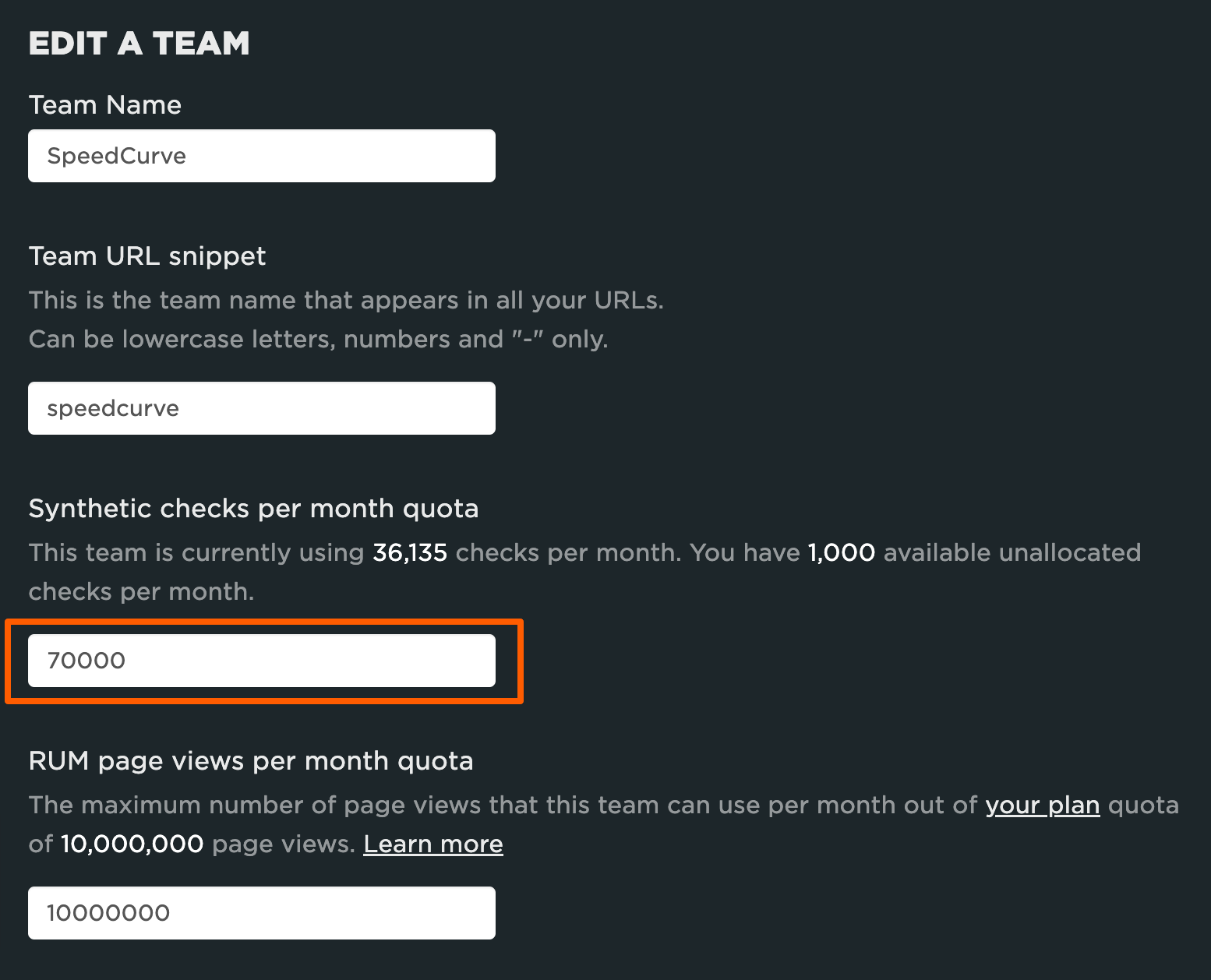
Manage your checks quota
We recommend that most people test their pages 2-4 times a day. If you're testing more often than this, it's a good idea to investigate why.
One reason why you might have so many daily tests scheduled is because you're monitoring performance alongside your CI/CD process. If that's the case, then we suggest that you switch to using our deploy API to run tests after each deploy.
If you're testing competitors' sites alongside your own, we suggest testing those just once per day, unless you have a compelling reason for testing more often than that.
- Setting up your scheduled test times
Increase checks
If you get this message, it means you don't have enough checks to accommodate the new sites/URLs/browsers/regions/test times you're trying to add to your synthetic test settings:
"Adding another URL would take you over your checks per month quota. Upgrade your account to increase your number of checks."
You have a few options:
- Go through your test settings and deselect a few parameters. This will free up some checks in your quota.
- If you have multiple teams, go to your Admin > Teams page and check to see if any of your other teams have unused checks that you can allocate to your team. (You need to be an Org Admin to see the Admin > Teams page.)
- If you don't have any unused checks from other teams, then you'll need to buy more checks for your plan. If you're on a plan with credit card billing, you can do this via your Admin panel on the SpeedCurve website. Otherwise, email us at [email protected].
Updated 8 months ago