Integrating into a CI environment
Use the SpeedCurve API to integrate with any CI tool like Jenkins, Travis, or CircleCI
SpeedCurve Synthetic can be integrated into your continuous integration or continuous deployment environment as a way to test for and react to performance issues.
Where does SpeedCurve fit in my CI/CD pipeline?
In a typical CI/CD pipeline, SpeedCurve fits in either the integration testing stage, the post-deploy stage, or both.
- Compile code, run unit tests.
- Deploy the build to the testing environment.
- Run integration tests, trigger SpeedCurve tests on the testing environment.
- Promote the build to the staging/production environment.
- Trigger SpeedCurve tests on the staging/production environment.
How to do it
There are two main SpeedCurve components that you will use to provide this integration:
- The SpeedCurve Deploy API (read how to find your API key here)
- Performance budgets
Using these components, you can implement a performance workflow that looks something like this:
- Set performance budgets within SpeedCurve.
- Change the code or content of your page(s).
- Trigger SpeedCurve tests using the Deploy API. (We have a GitHub action, a command line interface, and a Node.js API to help with this).
- Use the Performance Budgets API or receive alerts to determine if your changes introduced performance issues.
- Monitor the performance of your pages and tune your performance budgets.
- Cycle back to (2.)
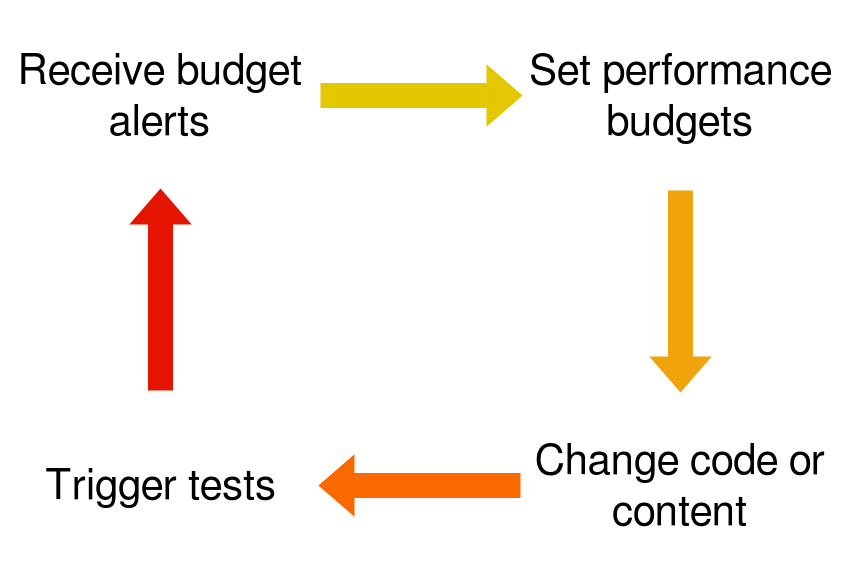
Updated 8 months ago