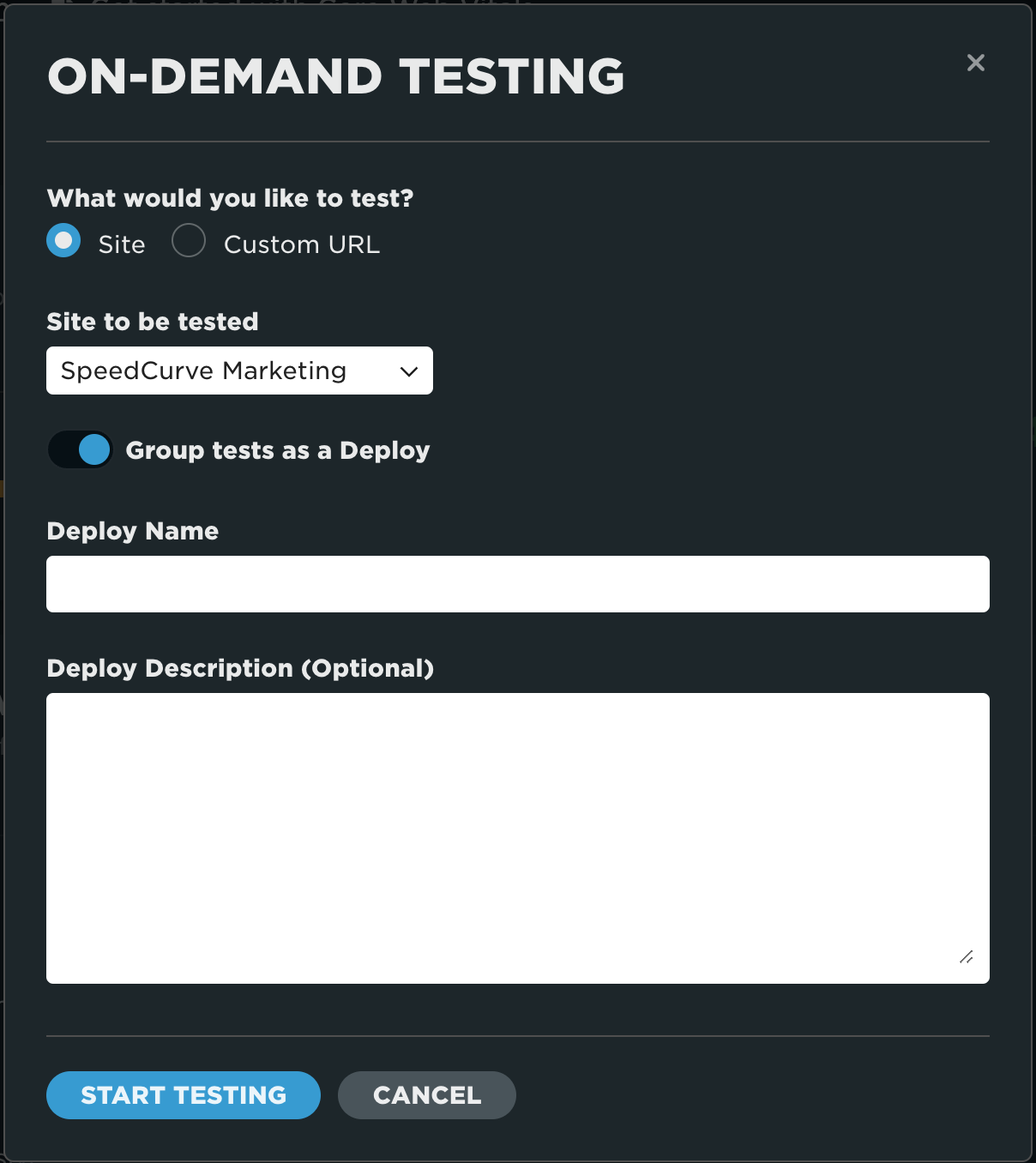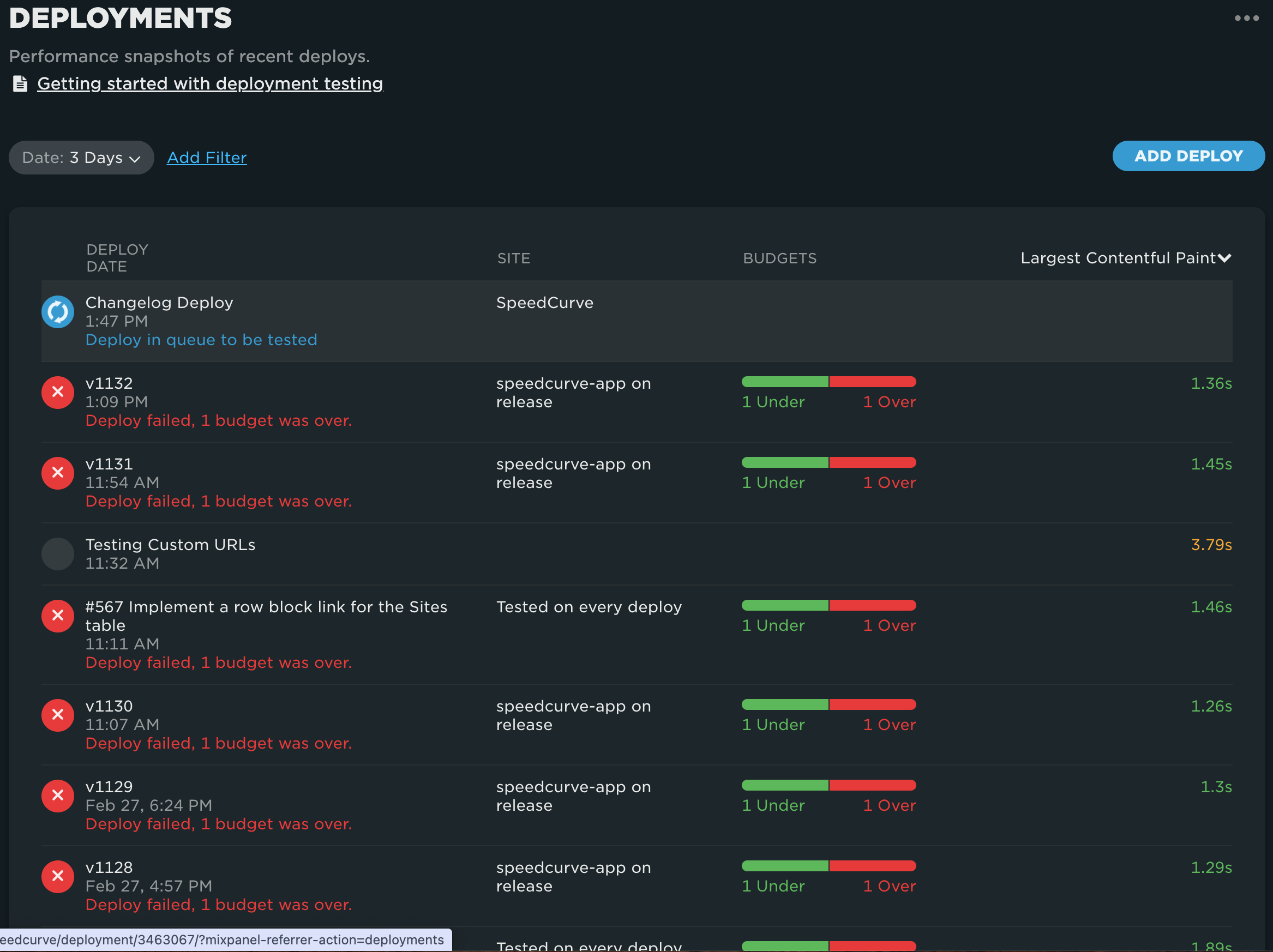Synthetic: On-Demand testing NEW!
26 February 2024 (UTC)
By popular demand, we've made some important changes to on-demand testing in the SpeedCurve UI. See the On-demand testing support article for an in depth walkthrough.
Updated 'Test Now' options
When selecting 'Test Now' in the UI, you'll see a new modal dialog.
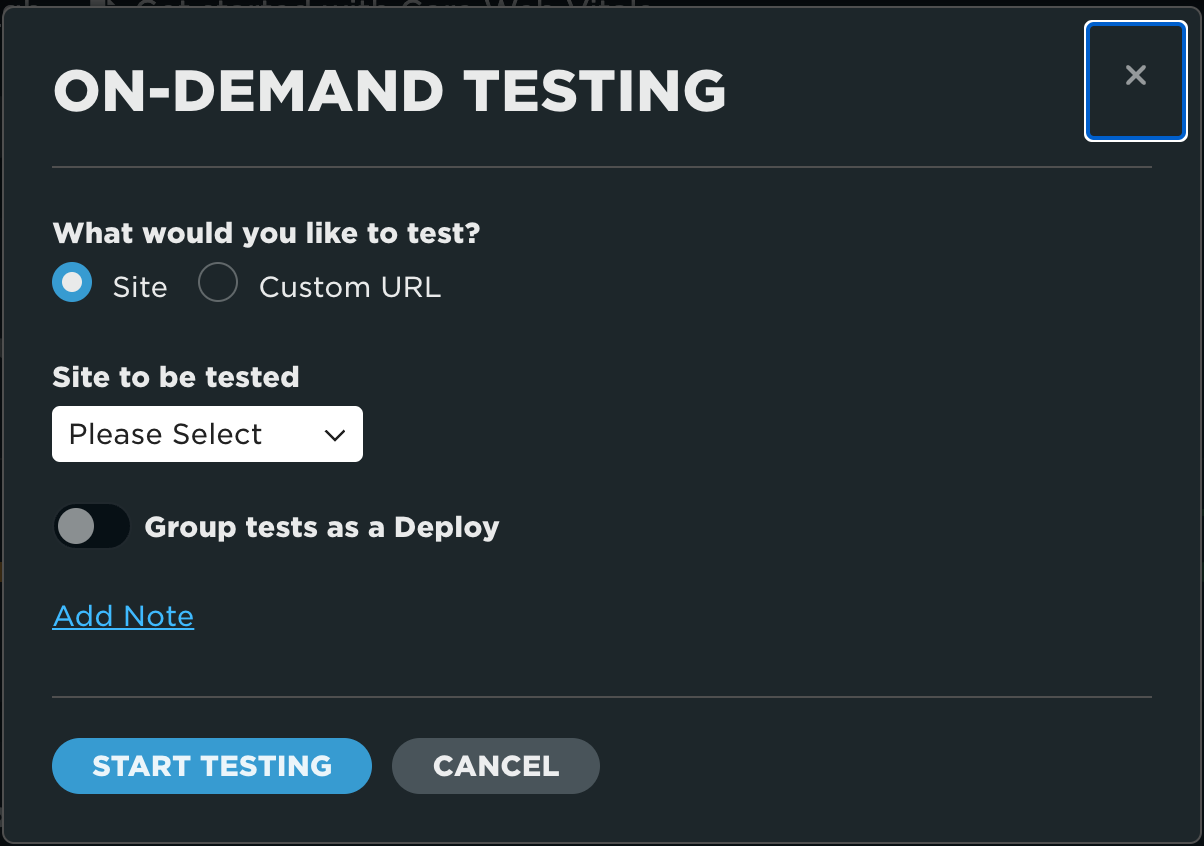
Site testing
Selecting 'Site' testing works as it has in the past. Simply select a Site you want to test, and the configuration for the Site will be used to test all of the URLs in your site.
Custom URL (Adhoc) testing
If you select 'Custom URL' testing, you'll be presented with the dialog below. Custom URL testing is designed to let you test any URL, regardless of what's scheduled in your Site setting. You have the option to test 1 to many URLs, choose your region(s), browser(s) and number of checks. You also have options for basic authentication and scripted test, similar to the tests you have configured in your Site settings.
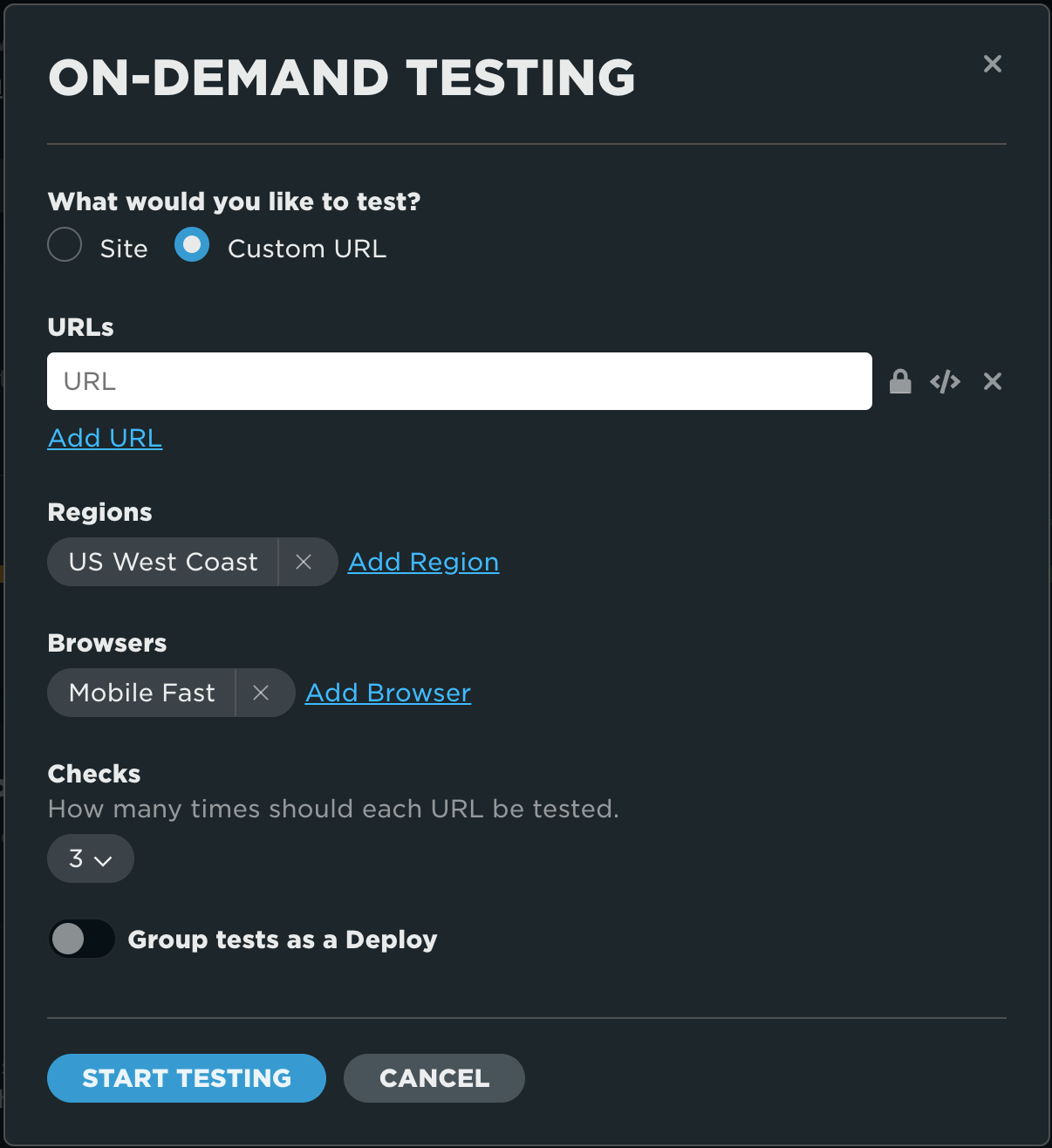
Viewing your tests
Your test(s) will be found in the Synthetic Tests dashboard, where you'll be routed after kicking them off (unless tests are grouped as a deployment). Clicking on any of the tests will take you to the Test Details dashboard.
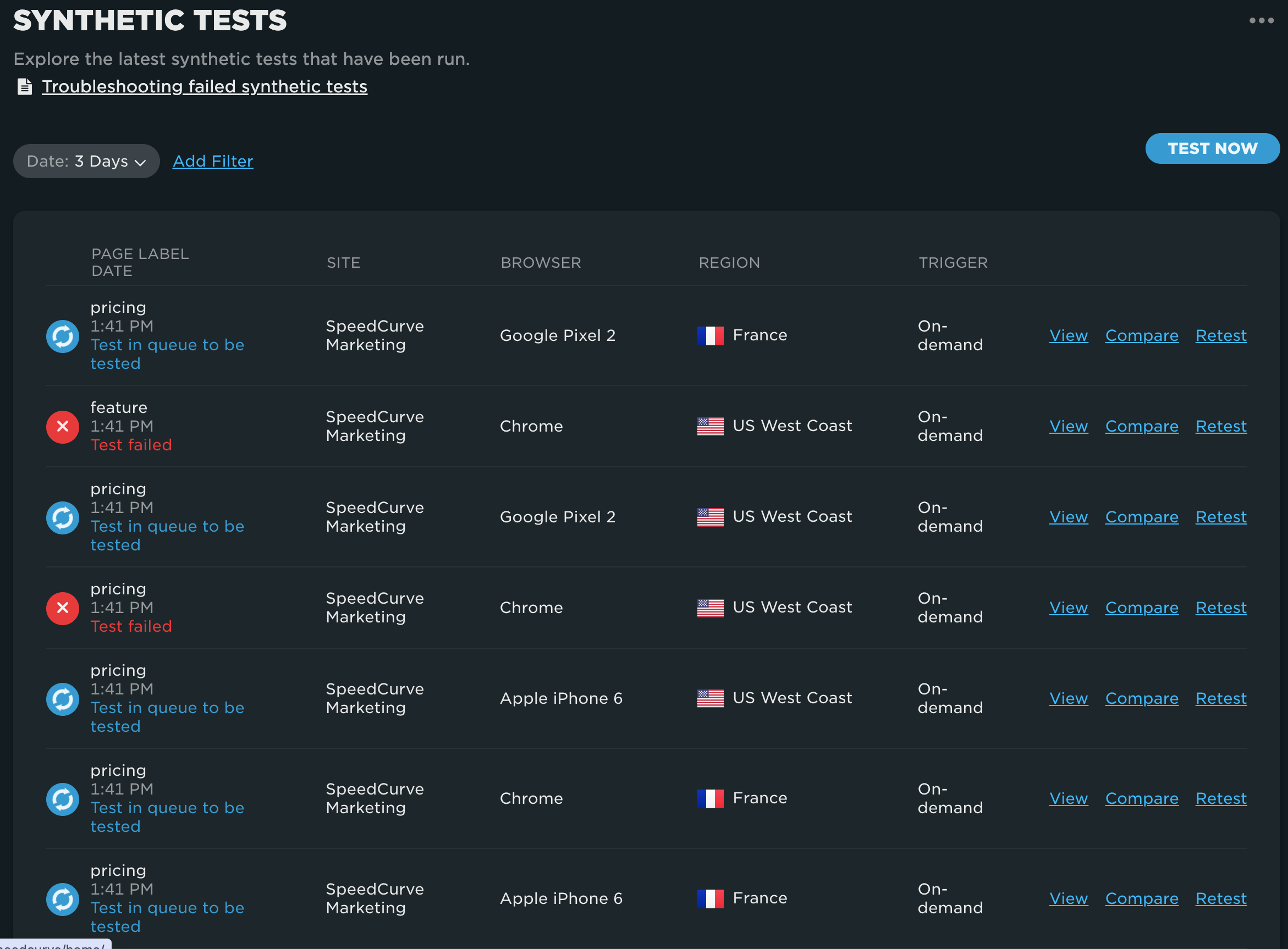
Group on-demand tests as a Deploy
When you select 'Group tests as a Deploy', you have the option to add a name and description for the deploy. The deploy will be marked on your charts and the test(s) will be found in the Deployments dashboard, where you'll be routed after they are submitted.