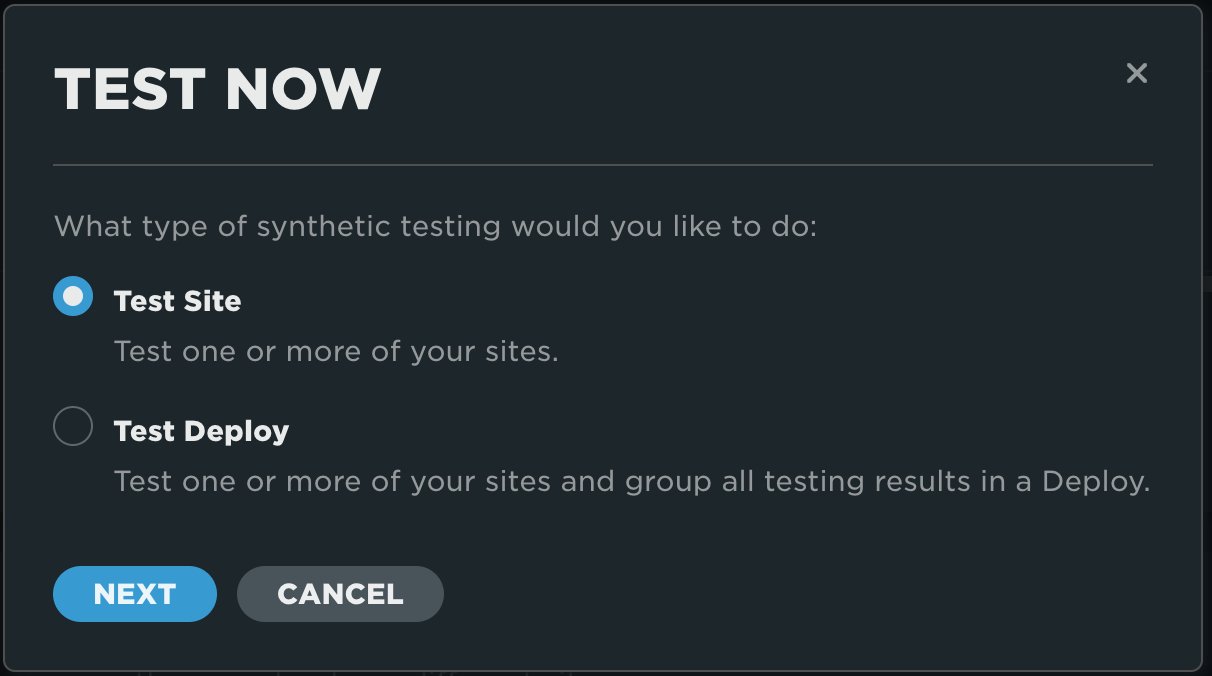NEW CI/CD Workflow Improvements
4 December 2023 (UTC)
We've just released a number of updates to improve your CI/CD workflow.
Deployments dashboards
We've created two new dashboards for managing your deployments. (The previous Deploy dashboard can still be found in the Synthetic menu, which has been renamed to Compare) You can find Deployments as a new link in the main navigation. From there, you'll see the main Deployments dashboard.
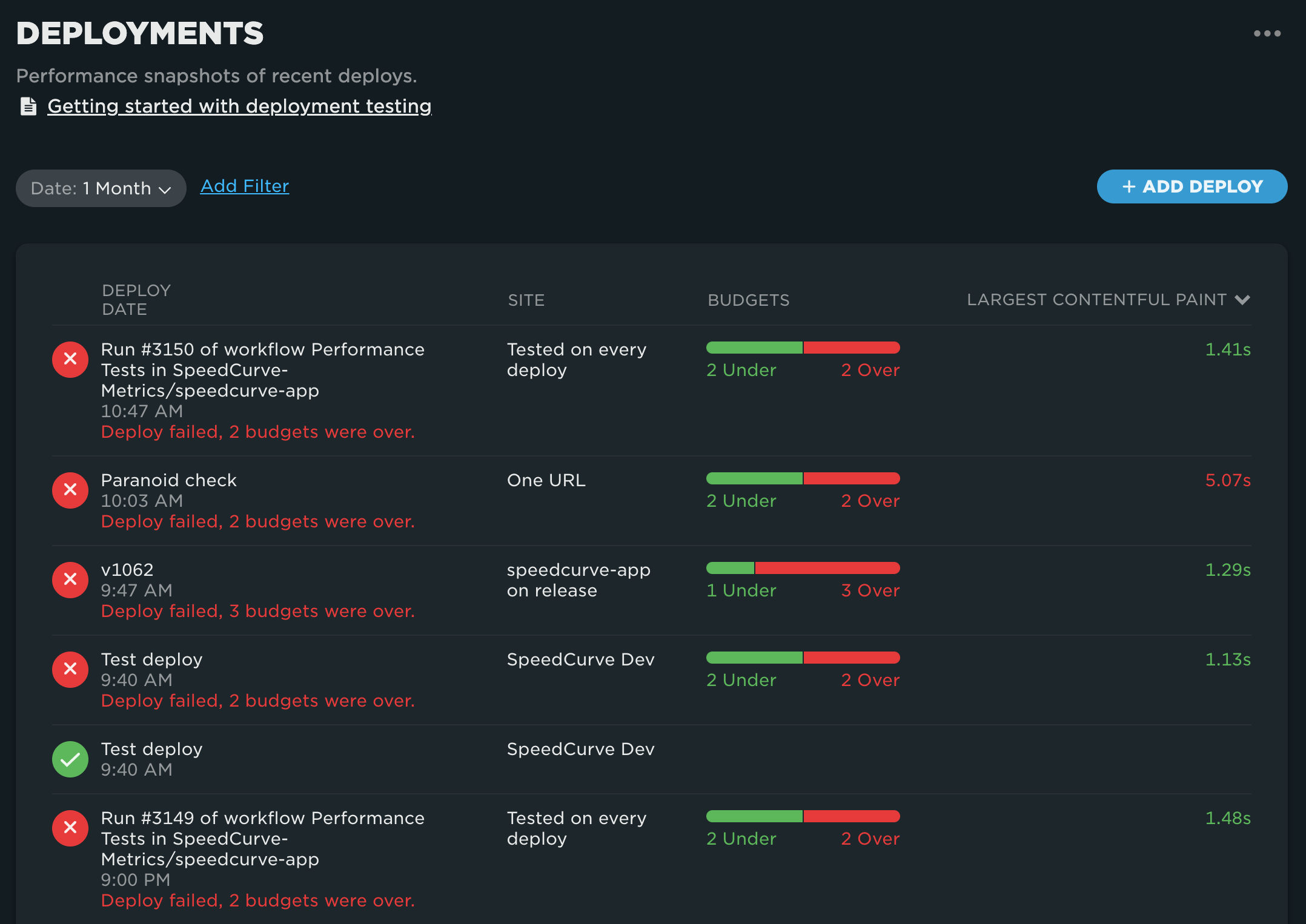
Details for each deployment are provided in the Deployment Details dashboard.
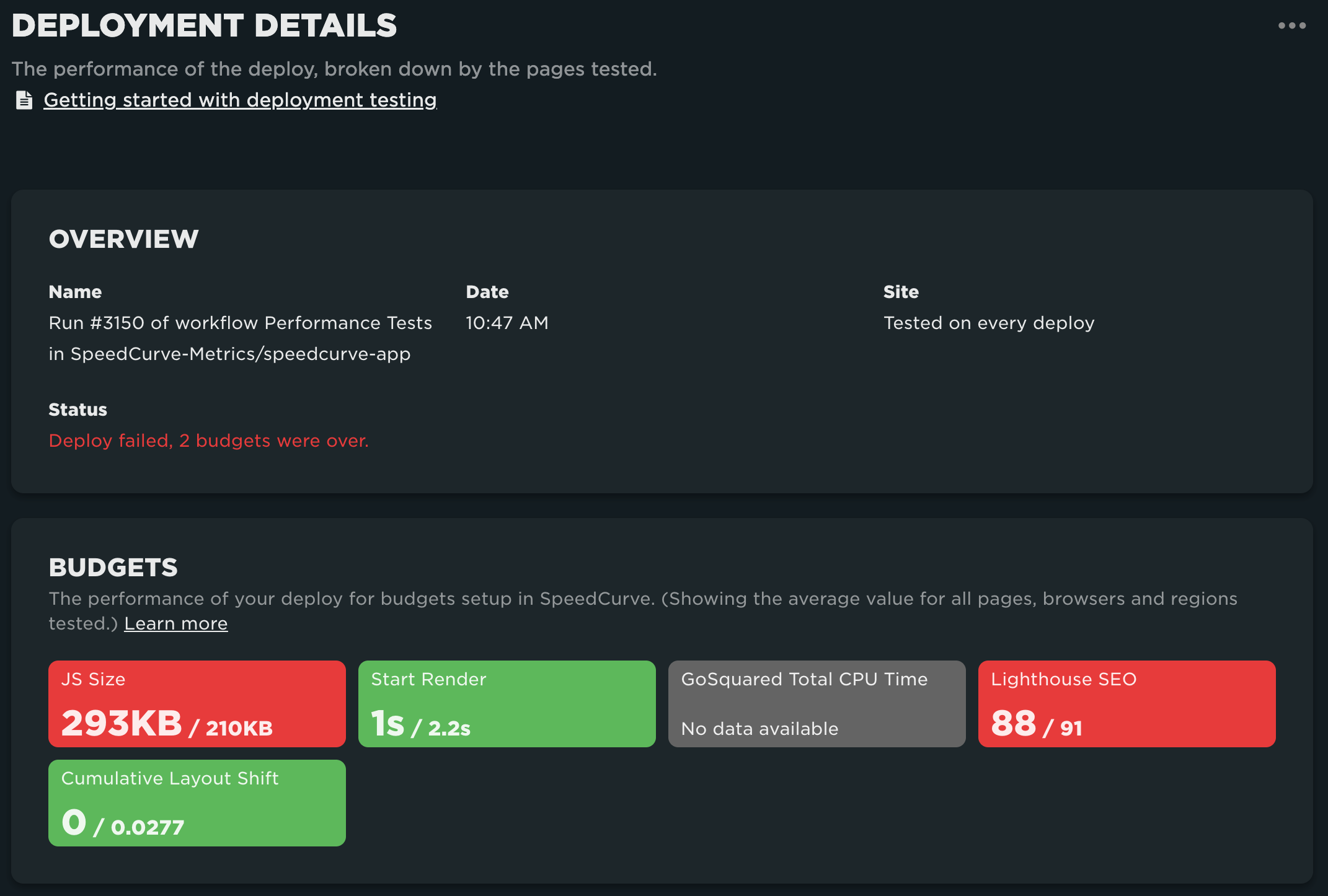
Learn more about deployment testing and the new dashboards here: https://support.speedcurve.com/docs/deployment-testing-synthetic
Notes Update
Notes has been updated to include functional and UI improvements. The updated UI provides for a much cleaner interface when interacting with your charts by replacing annotation lines with markers located under the x-axis. Hovering over each marker below the chart will display the associated deployment name.
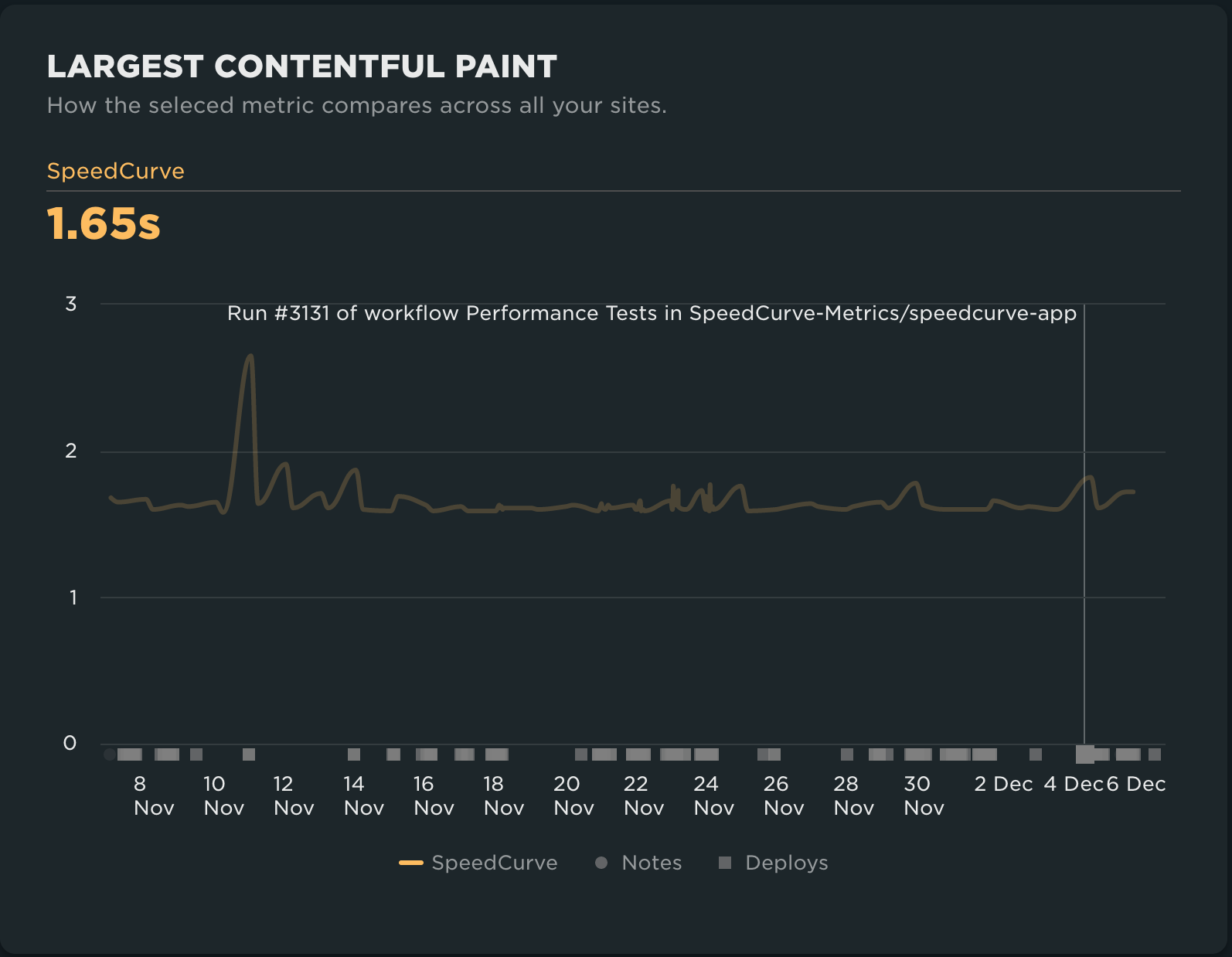
When you click on the marker for a deployment, you have the option available to view the Deployment Details page for that deployment.
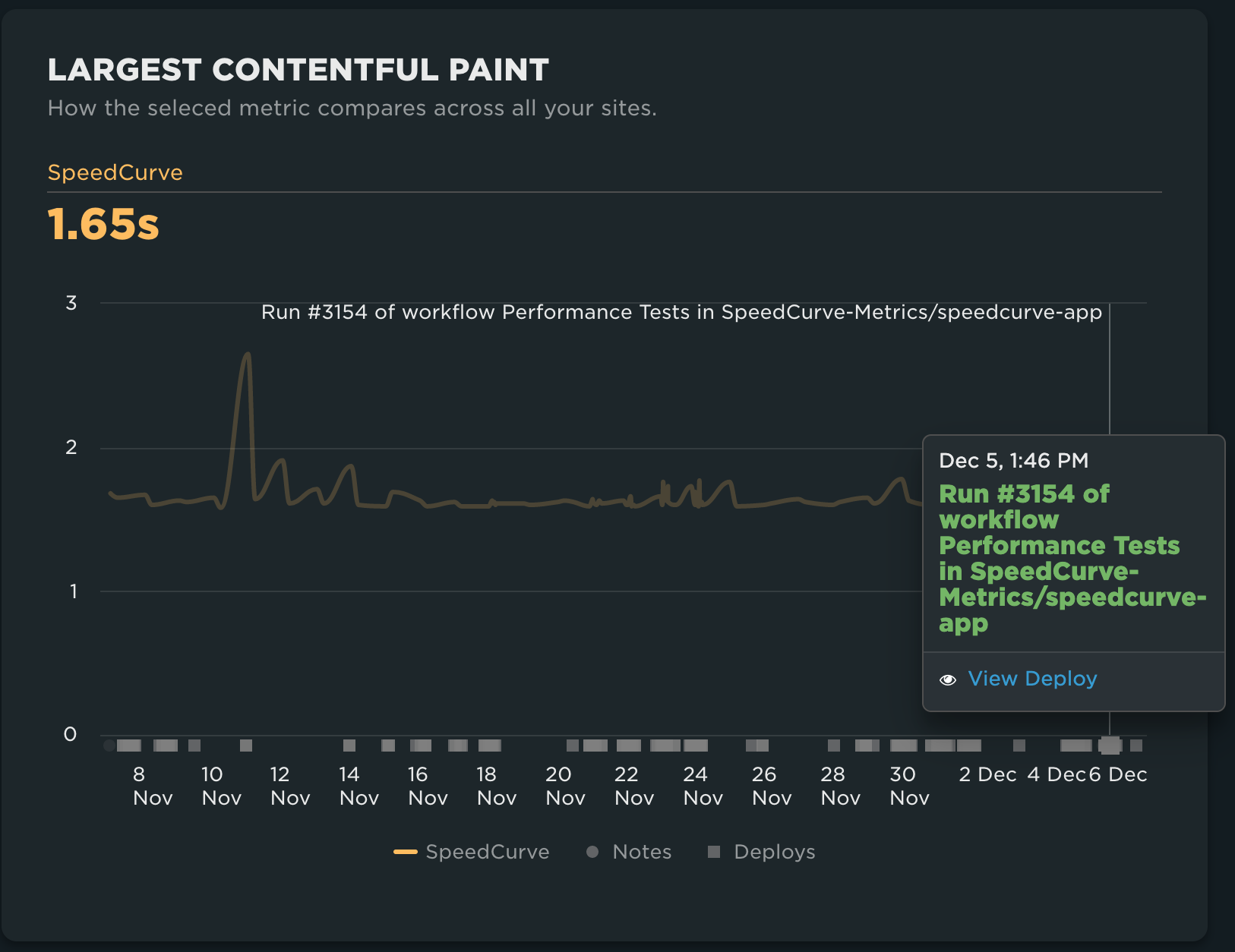
Notes can still be added independently of deployments and are can also be added directly from RUM dashboards. A circle is used in place of a square for notes that are not tied to a deploy.
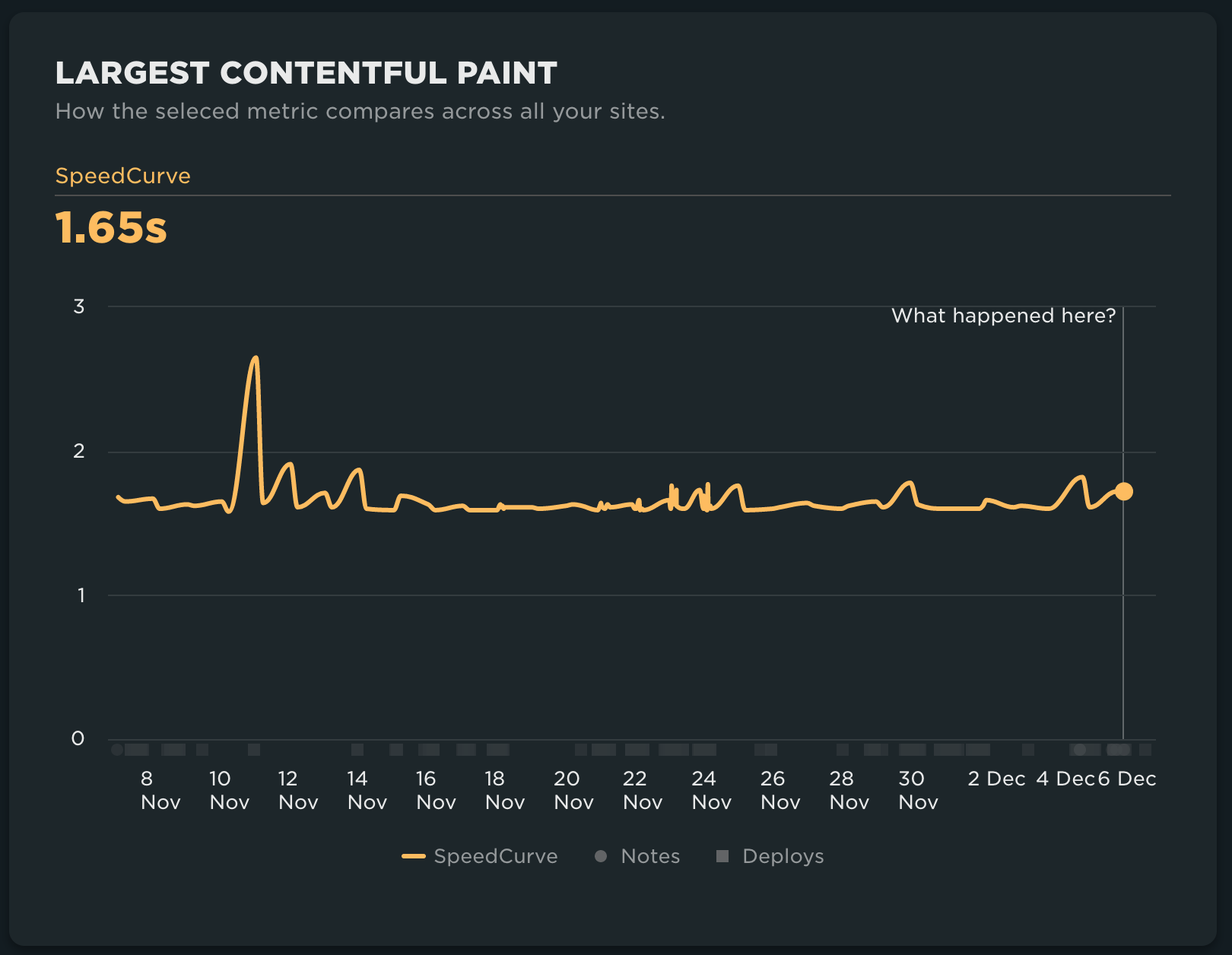
Previously, notes were toggled on or off at the dashboard level. This is no longer required. All notes will now be available depending on the Site selected on your dashboard or chart.
Main nav updates
In addition to adding Deployments, 'Status' has been renamed to 'Budgets' and you now have the ability to run a Test directly from the navigation.
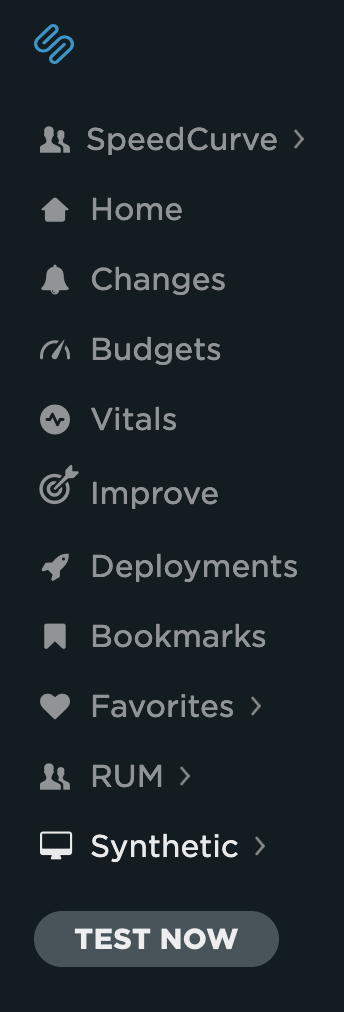
Options for 'Test Now' include the ability to test a Site(s) standalone or as part of a deploy.