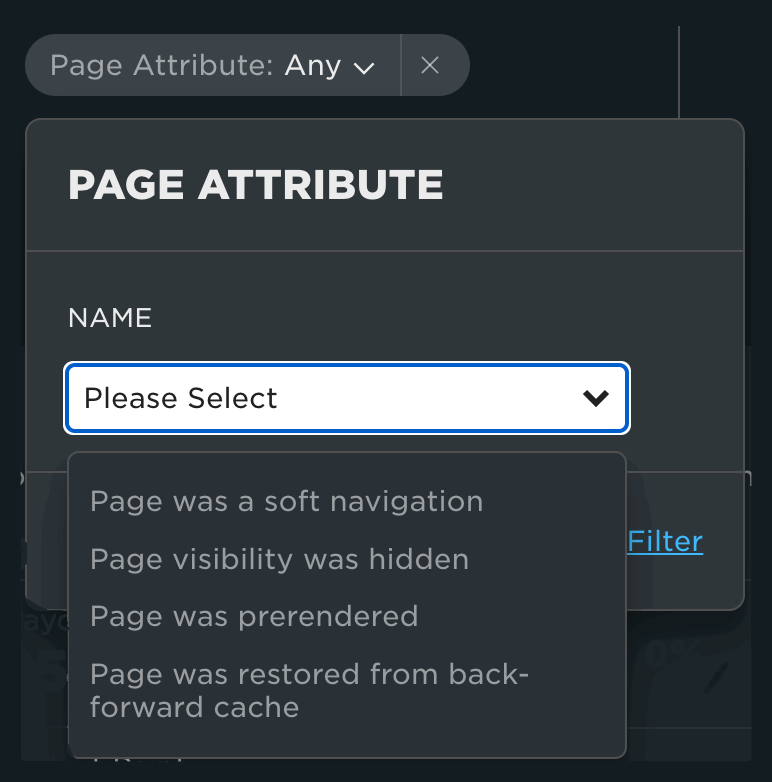Navigation Type and Page Attribute filters for RUM
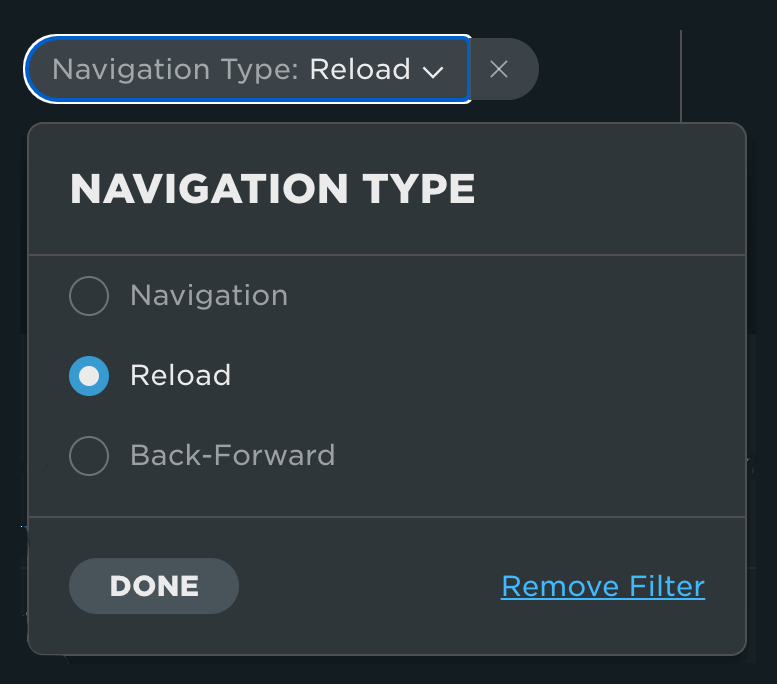
8 February 2024 (UTC)
We've added two new filters for RUM dashboards.
Navigation Type
The different navigation types we track are:
Navigation - Full page navigation
Reload - Page is reloaded from the browser history
Back-Forward Navigation - Page navigation using back/forward navigation controls
Other - all other navigations
Page Attribute
This is extremely useful when looking at pages that have unique performance characteristics including:
Page was a soft navigation - When implementing RUM for a SPA, you can use this attribute to compare initial page loads/hard navigations to spa/soft navigations.
Page visibility was hidden* - For pages that are loaded in a hidden state, such as when you open a link in a background tab for viewing later, the performance can vary greatly given the browsers ability to mitigate resource consumption in an effort to preserve the user experience.
Page was prerendered - Prerendering can happen automagically in the browser or by using the Speculation Rules API . When this occurs, pages that are activated appear to load instantaneously and have unique characteristics compared to other types of navigations. For example, in SpeedCurve, prerendered pages will have a value of '0' for most metrics.
Page was restored from back-forward cache* - The BFCache essentially stores the full page in memory when navigating away from the page. This browser optimization has the effect of instantaneous page loads when a user is navigating back (or forward) to a previously viewed page.
Important Note - Currently you need to opt-in for tracking of hidden pages and BFCache restores. This is an option in your advanced RUM settings.