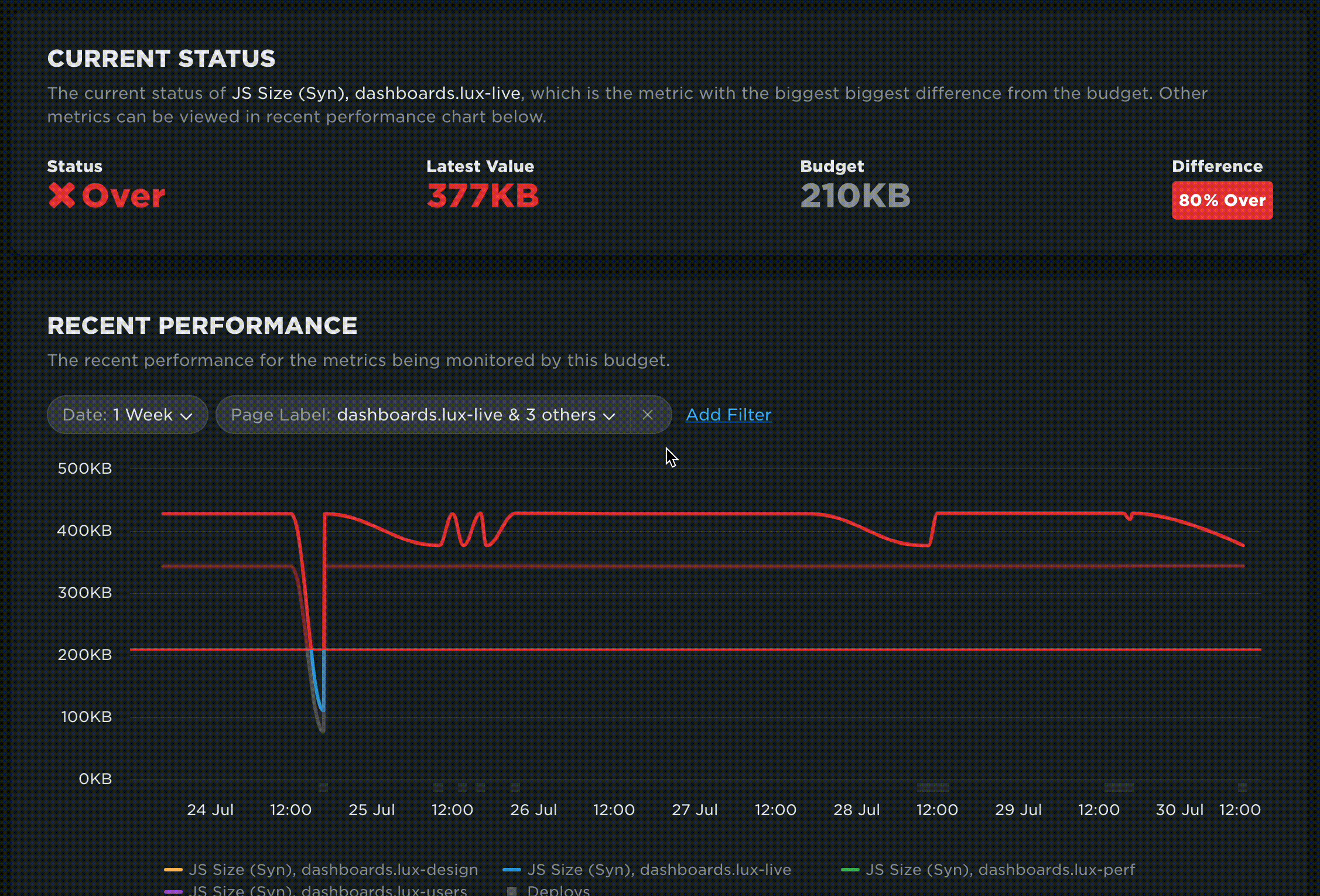Improved
Filtering improvements
July 30th, 2025
We've made some improvements to our filters in both Favorites dashboards and on performance budgets.
Favorites charts now display their filters
We've improved how you filter and interact with charts in your Favorites dashboards. Every chart now displays the set of filters that were used to generate the data. Hovering over a filter reveals whether it was applied by the chart itself, or by the top-level dashboard filters.
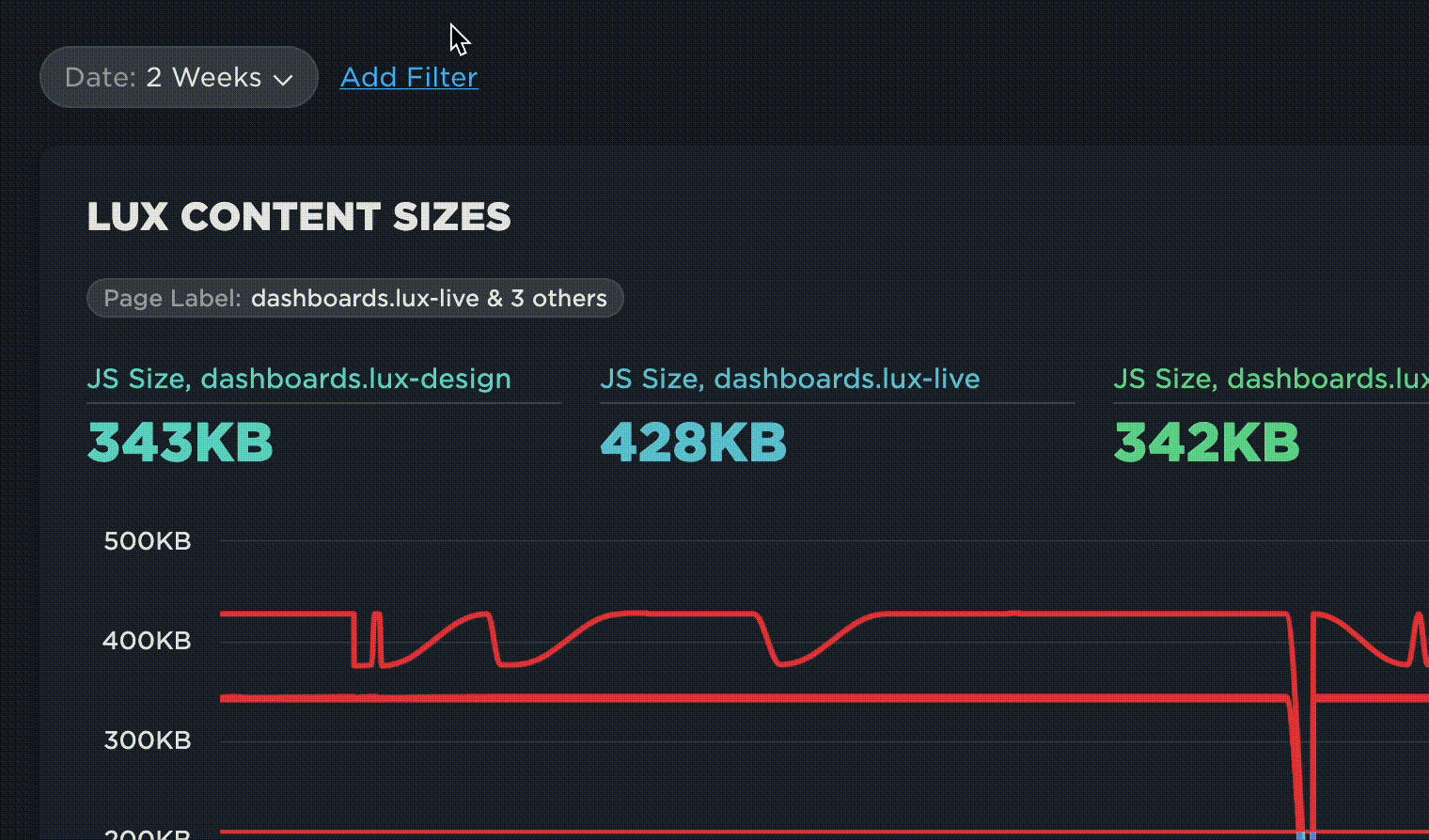
Budget previews now have editable filters
We have also added the ability to explore your performance budgets by changing the filters within the preview chart. This should help you quickly split apart your data to find the cause of regressions and anomalies. These filter changes are temporary; they are not saved to the budget.